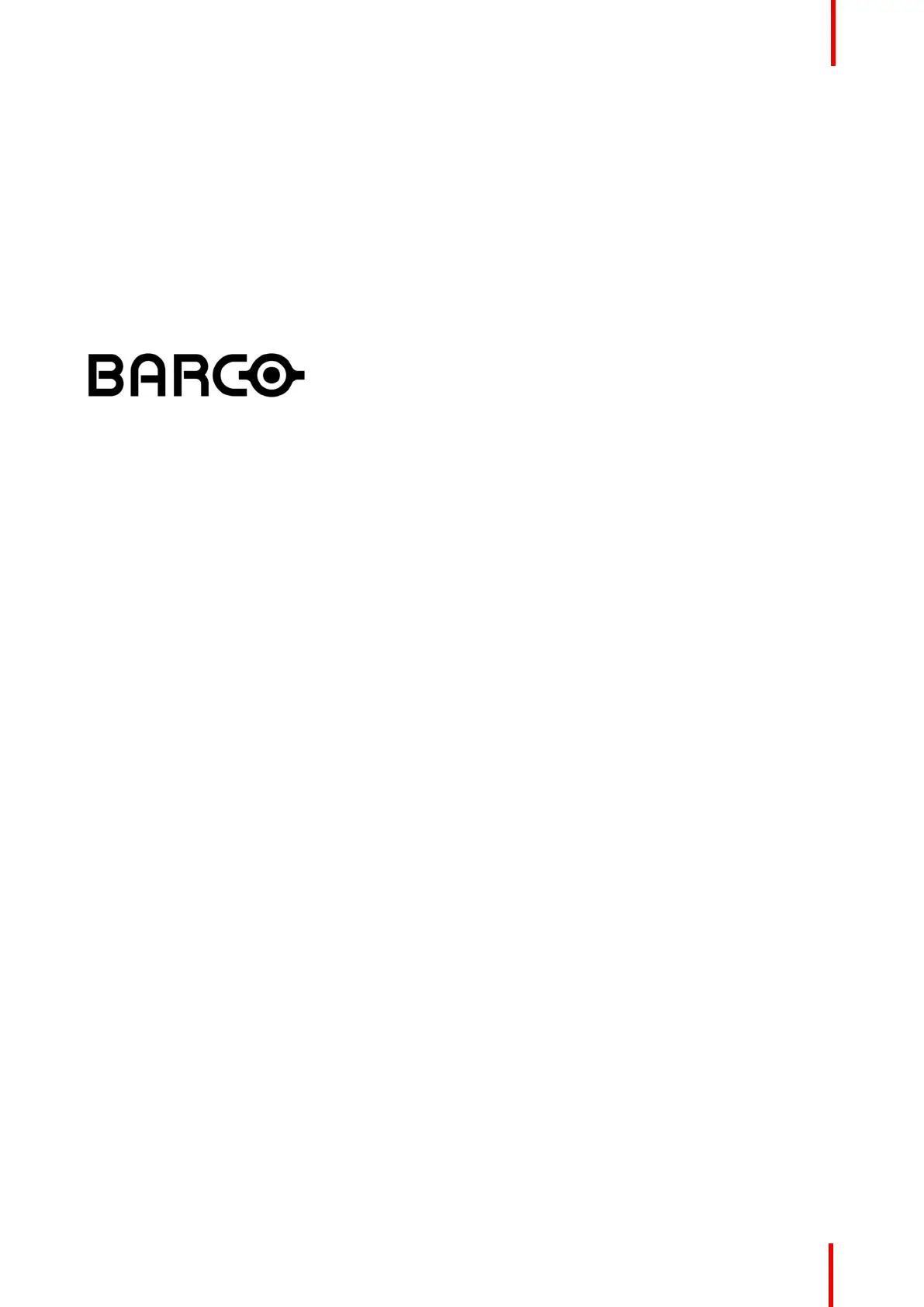601–0445 /05 Loki 19
Contact information Norway factory
Barco Fredrikstad as
Habornveien 53, N1630 Gamle Fredrikstad, Norway
Phone: +476930 4550
Support:Support.fre@barco.com
1.10 Product Info
Product info
Image 1-2
product name 產品名稱:
projector 投影機
model 型號: GP6
1.11 Statement
EN55032/CISPR32 Class A MME (MultiMedia Equipment)
Warning : This equipment is compliant with Class A of CISPR 32. In a residential environment this equipment
may cause radio interference.
Class A ITE (Information Technology Equipment)
Warning : This is a class A product. In a domestic environment this product may cause radio interference in
which case the user may be required to take adequate measures.
警告使用者: 此為甲類資訊技術設備,於居住環境中使用時,可能會造成射頻擾動,在此種情況下,使用者會
被要求採取某些適當的對策。
Safety