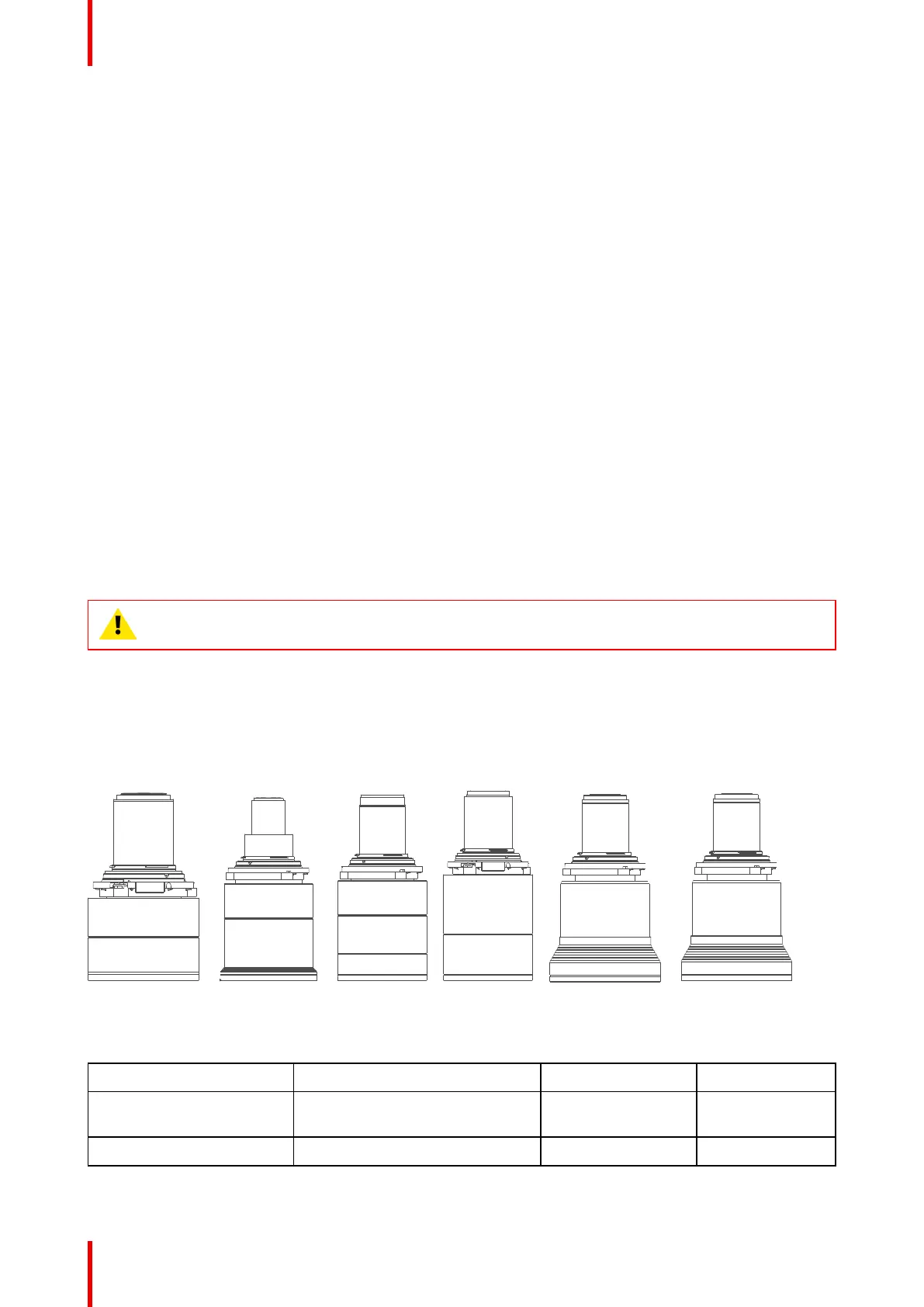601–0445 /05 Loki22
2.1 Approved Lenses
Approved Lenses
Partnumber
Description
For North Amrica Outside North america
R9801216 FLD+ 1.7 - 2.5 : 1 (EN41) approved approved
R9801226 FLD+ 0.8 : 1 (EN42) approved approved
R9801230 FLD+ 1.2 - 1.7 : 1 (EN43) approved approved
R9801211 FLD+ 2.5 - 4.6 : 1 (EN44) approved – professional
use only
approved – professional
use only
R9801220 FLD+ Long Focus 0.8 -
1.21 : 1 (EN45)
approved approved
R9801221 FLD+ Short Focus 0.8 -
1.21 : 1 (EN46)
approved approved
R9801295 FLD+ 0.65 : 1 (EN47) approved approved
PN_EN68 FLD+ 0.28 : 1 (EN58) approved approved
This projector may become Risk Group 3 (RG3) when an interchangeable lens with throw ratio greater than
4.7 is installed. For Northern America, installation requirements according to Risk group 3 (RG3) must be
followed when interchangeable lens with throw ratio greater than 2.5 is installed.
Refer to the manual chapter 2.5 for the throw ratio versus hazard distance before operation.
2.2 Lens range
CAUTION: Always remove the lens from the lens holder before moving or transporting the
projector. Failure to do this may cause damage to the lens holder and prism.
Available lenses — 4K UHD
The FLD+ (EN4X) lens range is custom-engineered for 4K UHD projectors.
The electrical connection to the lens motors is via a spring probe contact (pogo) pin array on the bayonet
mount. The projector will automatically detect and identify the lens when it is installed. Automatic detection is
not available for 3rd party lenses.
EN41
EN42 EN43 EN44 EN45 EN46
Image 2-1
Name
Description
Part number
Weight
FLD+ Lens 1.7 - 2.5 : 1
(EN41)
1.7 - 2.5 : 1 R9801216 2.54 kg
FLD+ Lens 0.8 : 1 (EN42) 0.8 : 1 R9801226 2.7 kg
Lenses