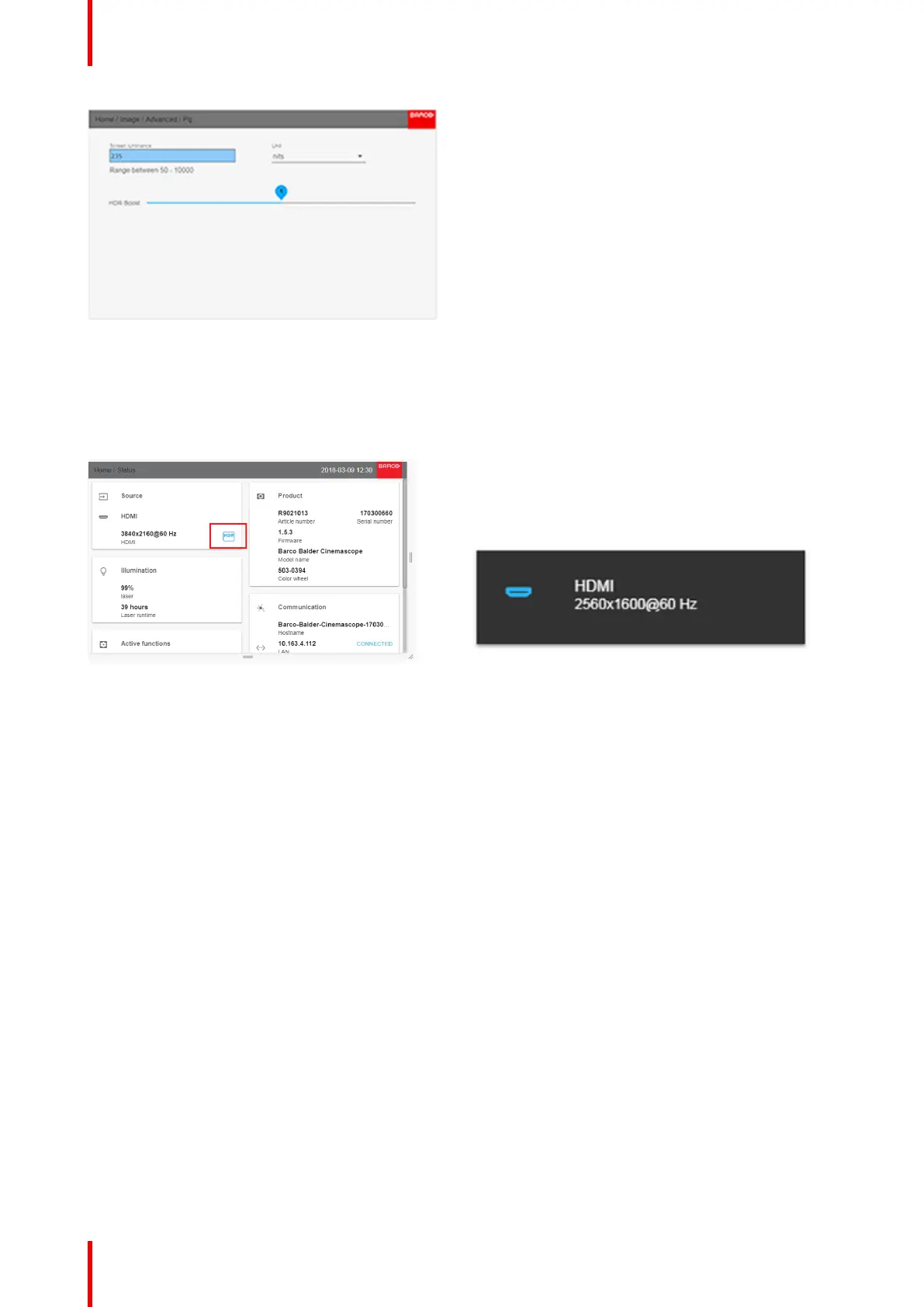601–0445 /05 Loki68
Image 6-29
6.7.8 HDR Status.
When an active source is HDR, an icon is visible in the status menu.
The HDR icon will also be visible in the “Source signal popup” icon in the lower right corner on the screen.
Image 6-30: HDR Icon. Image 6-31: Source signal popup icon.
6.7.9 Color Primaries
When using an input with another and “wider” color space than the projectors capability, (as an example;
REC2020 vs REC709), colors in the REC2020 spectrum that is within the REC 709, will remain the same.
In cases where the colors are outside REC 709, the projector will calculate a color within the REC 709
spectrum that is close to the rendering in REC2020, in practice a saturated color along with the outer border of
the REC709.
See figure “Rendering Principle” below, that shows a simplified representation of this principle.
See a separate manual for details and additional information regarding this feature.
Enter the menu Home/Source/Connector Settings/(Select input)
The menu window shown below is displayed. (The same menu appear for all inputs).
Select the correct parameter settings in the drop down menus. When using the Auto parameters, the projector
will determine the input primary colors.
By selecting he “Uncorrected” setting in the Color Primaries drop down menu, the signal is not processed.
Image menu