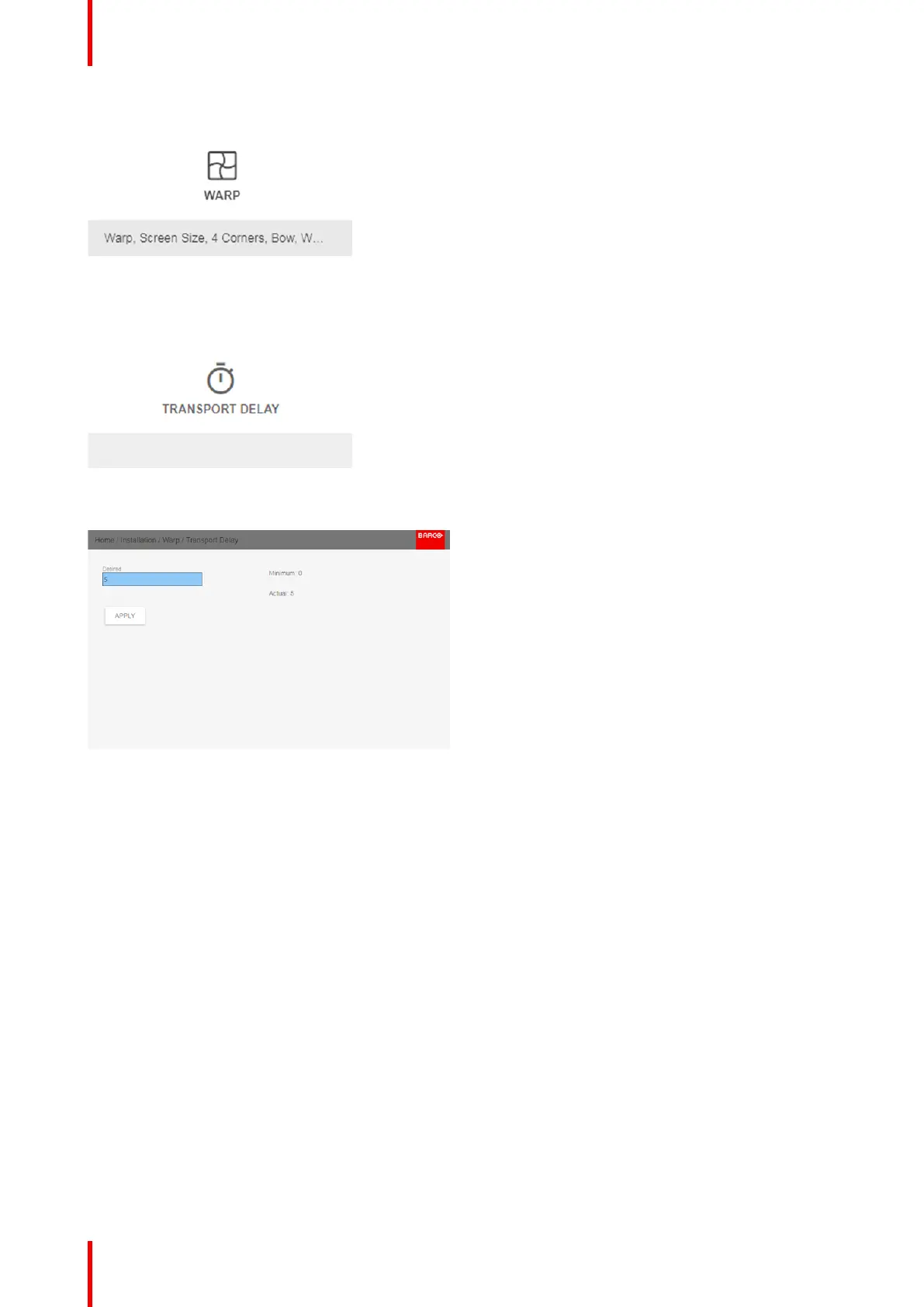601–0445 /05 Loki94
Image 8-43: Installation menu, Warp
4. In the Warp menu, select Transport Delay.
Image 8-44: Warp menu, Transport delay
The Transport menu is displayed.
Image 8-45
5. Enter the value either by the arrow keys (one step at a time) or directly by the numeric keys on the remote
control.
6. Enter “Apply” to confirm the value.
7. Repeat this process for every projector in the setup.
8.5 Blending
8.5.1 Basic blend
About
When two projectors are used together to make one picture on the screen, the blend function must be
activated. This blend function ensures a seamless transition of the images between the two projectors.
The principle is that the light intensity in the blend zone from each projector will be adjusted individually, so
that the rendering on the screen are perceived as from one projector.
The blend function can be enabled for both pictures over/under, and pictures side by side.
The blend will not be affected by the projector's warp.
Installation menu