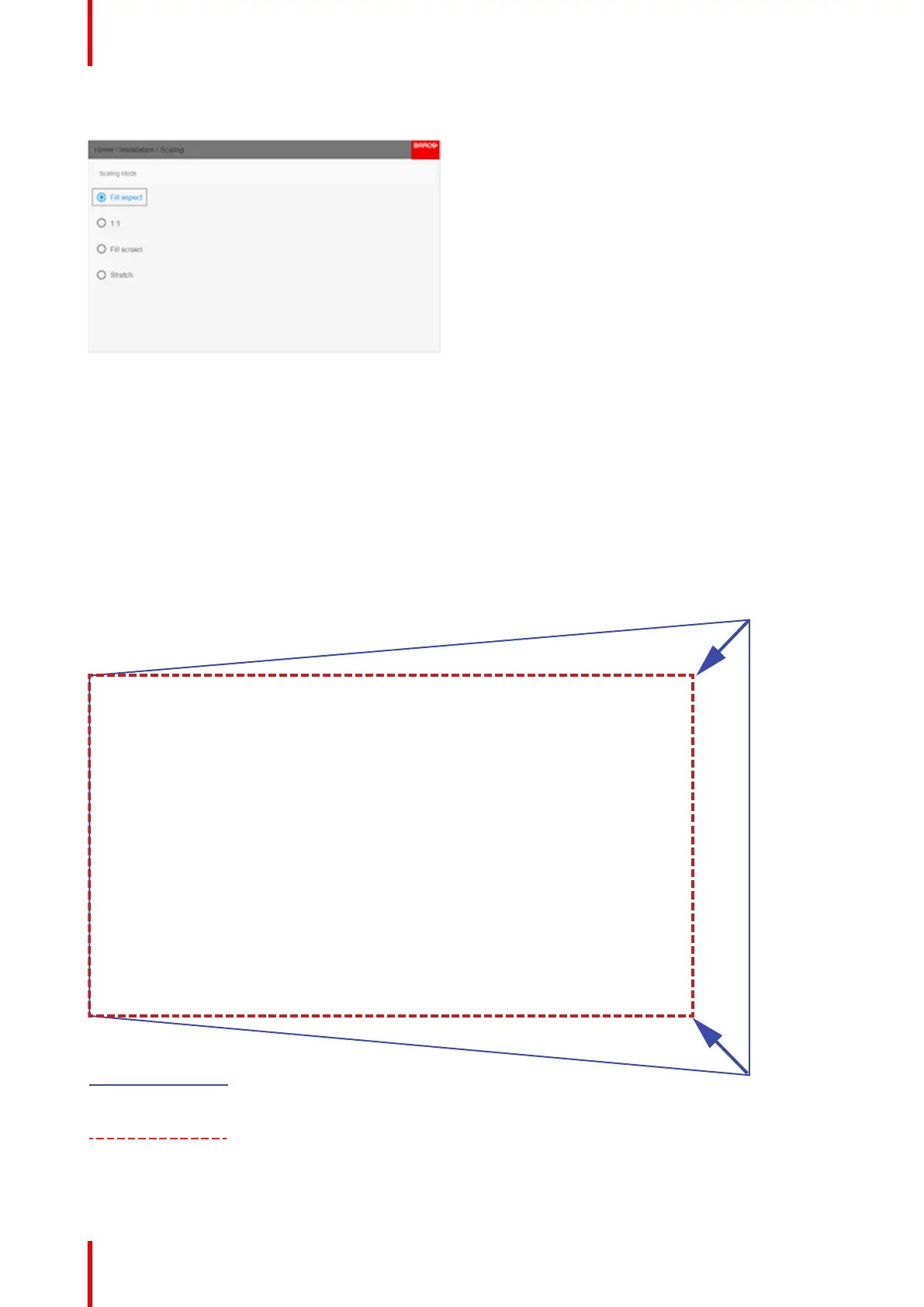601–0445 /05 Loki84
Select the desired mode and press OK button on the remote control or keypad.
Image 8-15
8.4 Warping
8.4.1 About warping
About
Image warping is the process of digitally manipulating an image to compensate for the distortion of the screen,
typically by non perpendicular alignment of the projector versus the screen. The image will then typically occur
as shown inImage 8-16.
While an image can be transformed in various ways, pure warping doesn’t affect the colors.
Ideal Picture
Distorted Picture
Image 8-16
Installation menu