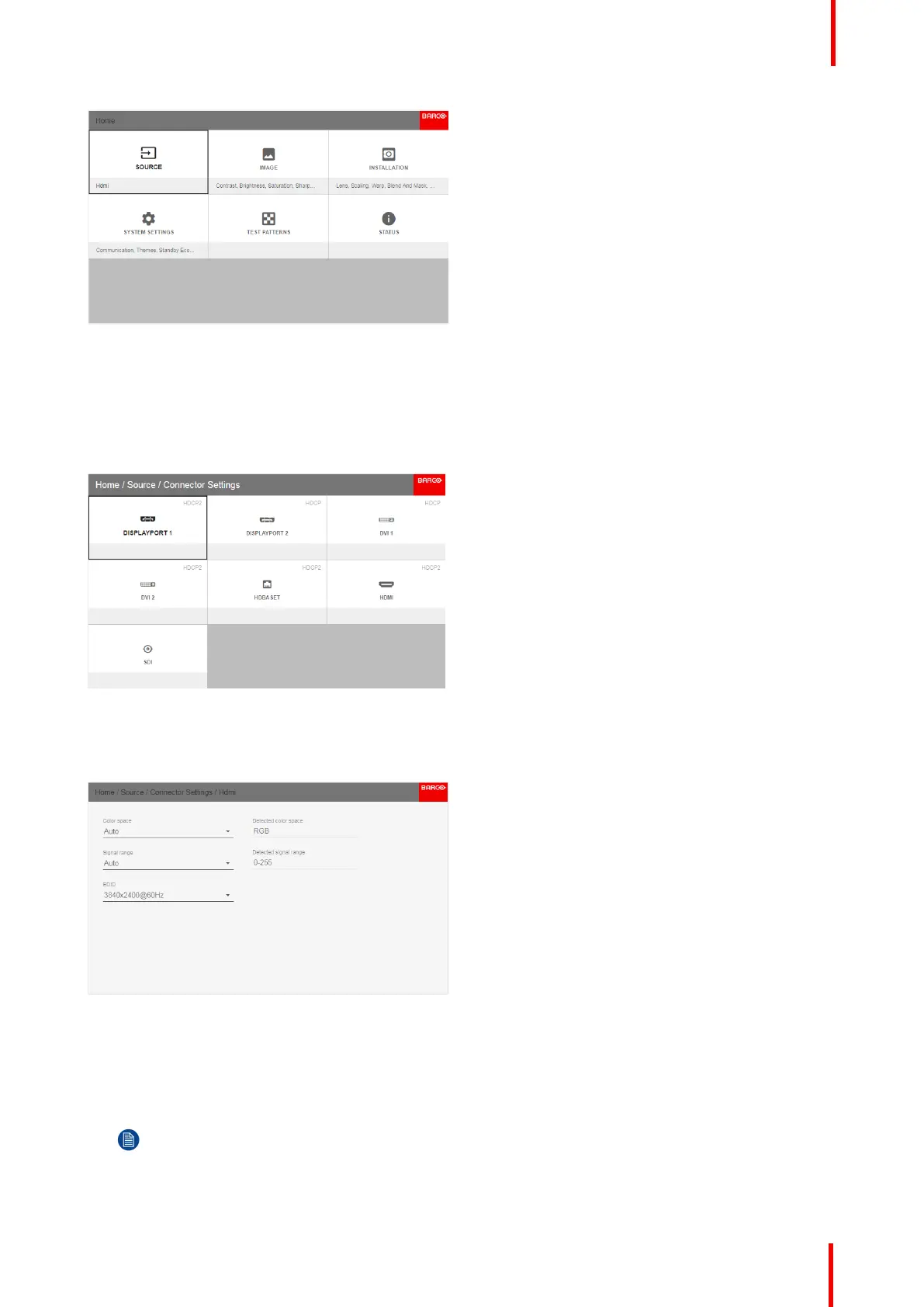601–0445 /05 Loki 51
Image 5-2: Select source
2. Press OK.
The Home / Source menu is displayed with the actual available sources filled out.
3. Scroll down to the bottom of the list of available sources and select Connector Settings.
The available input connectors are displayed.
Image 5-3: Select source
4. Select the desired connector.
The Connector Settings menu for this connector will be displayed.
Image 5-4: Example of connector settings of an HDMI Connector.
5. You can change the following:
• To force a limit on the color space, select one of the available color spaces.
• To force a limit on the used signal range, select one of the available signal ranges.
• To set a video timing other than the one native for the connector, select one of the options under EDID.
Note: You cannot change the EDID for SDI connectors.
Source menu