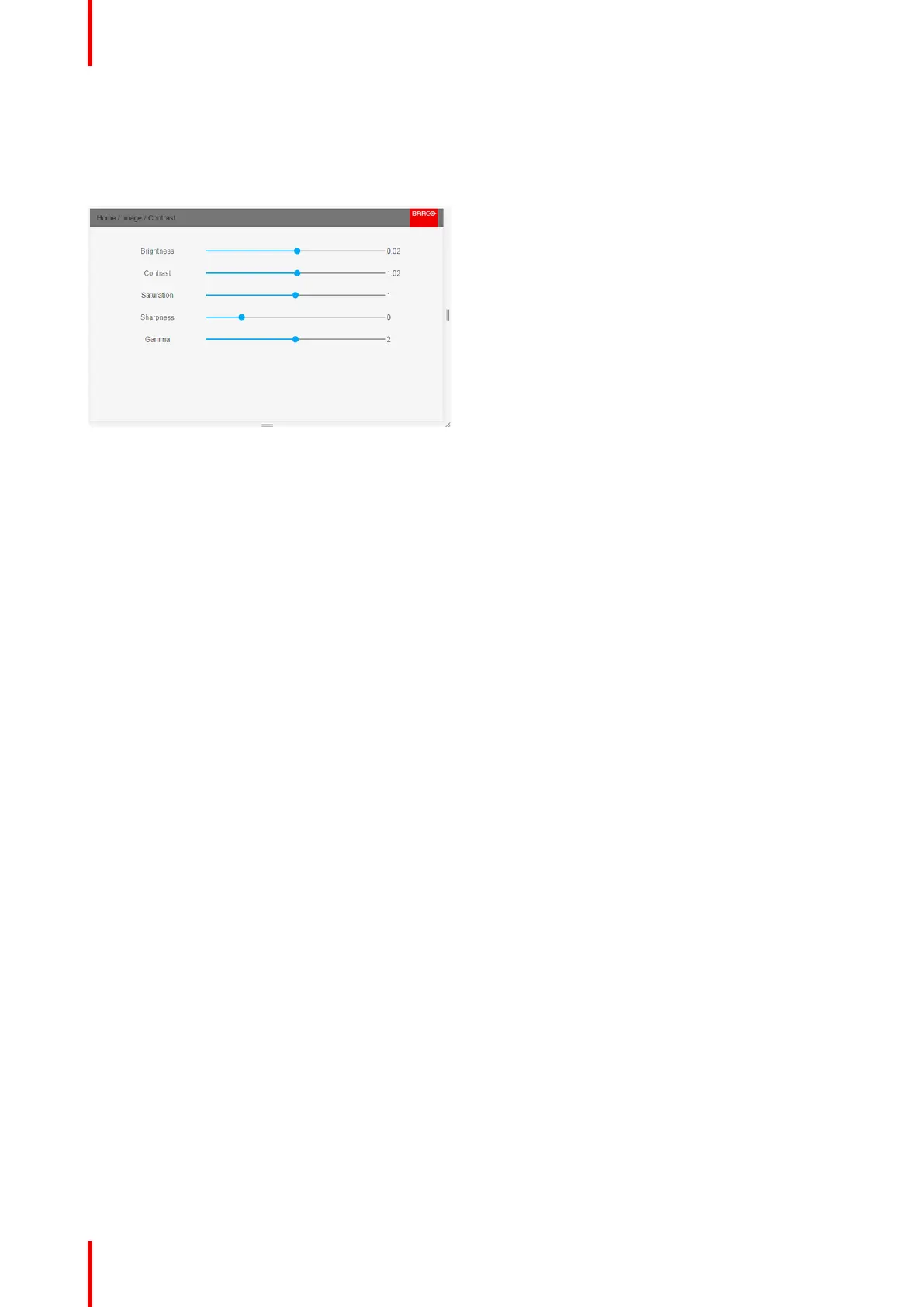601–0445 /05 Loki54
Entering Contrast, Brightness, Saturation, Sharpness or Gamma menus from the
keypad.
When entering any of these menus from the Keypad, the screen below will show up in the LCD panel. Use the
arrow keys to select and adjust the values.
Image 6-2: Image sub menu visible on the LCD.
Image menu