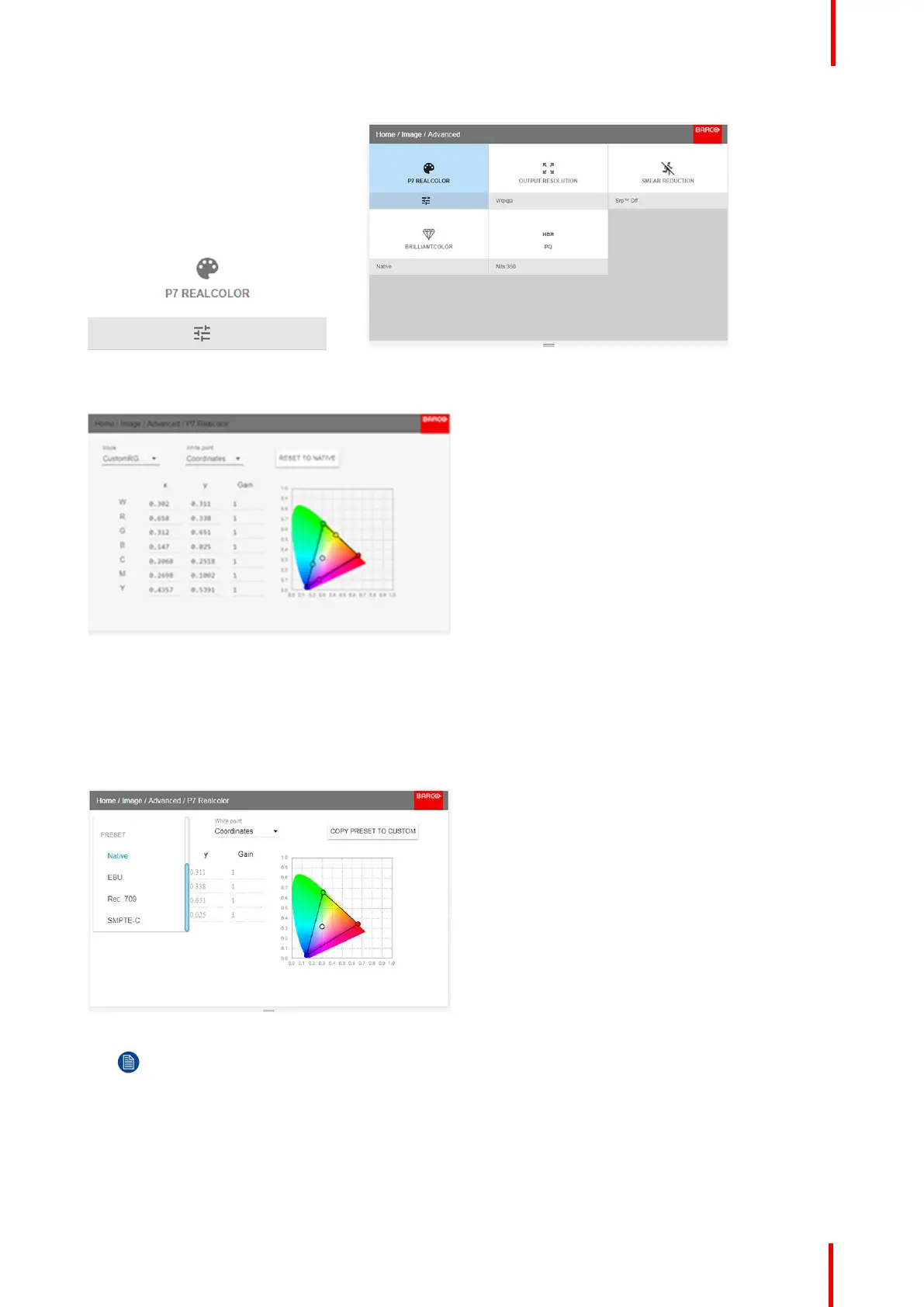601–0445 /05 Loki 61
Image 6-16: Advanced menu — P7 Realcolor
Image 6-17
The P7 menu is displayed.
Image 6-18
2. Choose one of the pre-defined presets:
• Native: Projector native color settings. Default setting
• EBU: European color standard for broadcasting
• SMPTE-C: American color standard for broadcasting.
• Rec. 709: Color standard for high-definition televisions (HDTV).
Image 6-19
Note: When choosing one of the presets, All other options in the P7 menu are disabled.
How to set custom P7 values
1. In the main menu, select Image → Advanced → P7 Realcolor.
The P7 menu is displayed.
Image menu