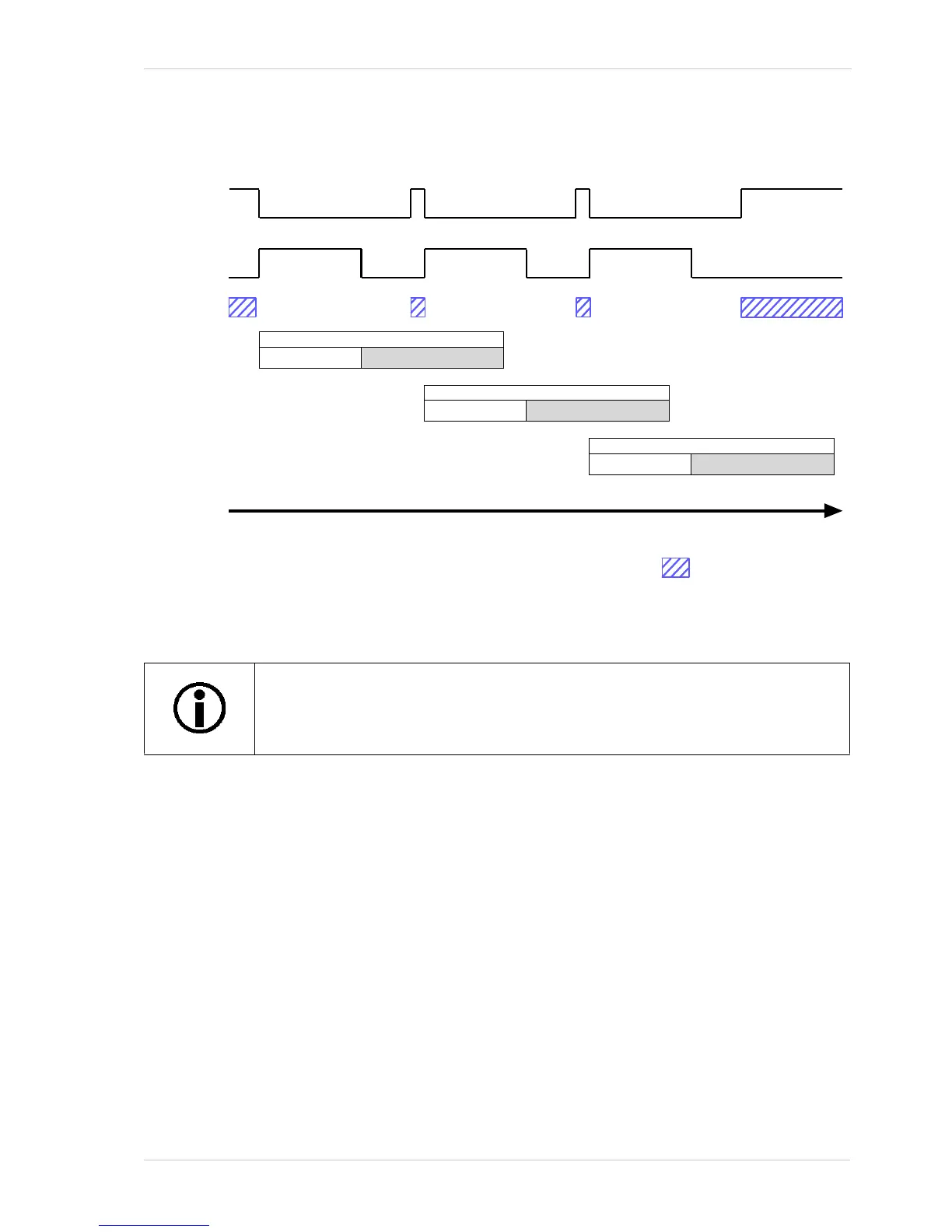AW00097603000 Image Acquisition Control
Basler aviator GigE 95
Figure 29 illustrates the Frame Trigger Wait signal. The camera is set for the trigger width exposure
mode with rising edge triggering and with exposure and readout overlapped.
Selecting the Frame Trigger Wait Signal as the Source Signal for an Output Line
The frame trigger wait signal can be selected to act as the source signal for camera output line 1,
line 2, line 3, or line 4. Selecting a source signal for an output line is a two step process:
Use the Line Selector to select output line 1, line 2, line 3, or line 4.
Set the value of the Line Source Parameter to the frame trigger wait signal.
You can set the Line Selector and the Line Source parameter value from within your application
software by using the Basler pylon API. The following code snippet illustrates using the API to set
the selector and the parameter value:
Camera.LineSelector.SetValue( LineSelector_Out1 );
Camera.LineSource.SetValue( LineSource_FrameTriggerWait );
You can also use the Basler pylon Viewer application to easily set the parameters.
For more information about the pylon API and the pylon Viewer, see Section 3 on page 21.
The frame trigger wait signal will only be available when hardware frame start
triggering is enabled.
Frame Acquisition N
Exposure Readout
Time
Frame Trigger
Wait Signal
Frame Acquisition N+1
Exposure Readout
Frame Acquisition N+2
Exposure Readout
ExFSTrig
Signal
= Camera is in a "waiting for
frame start trigger" status
Fig. 29: Frame Trigger Wait Signal
