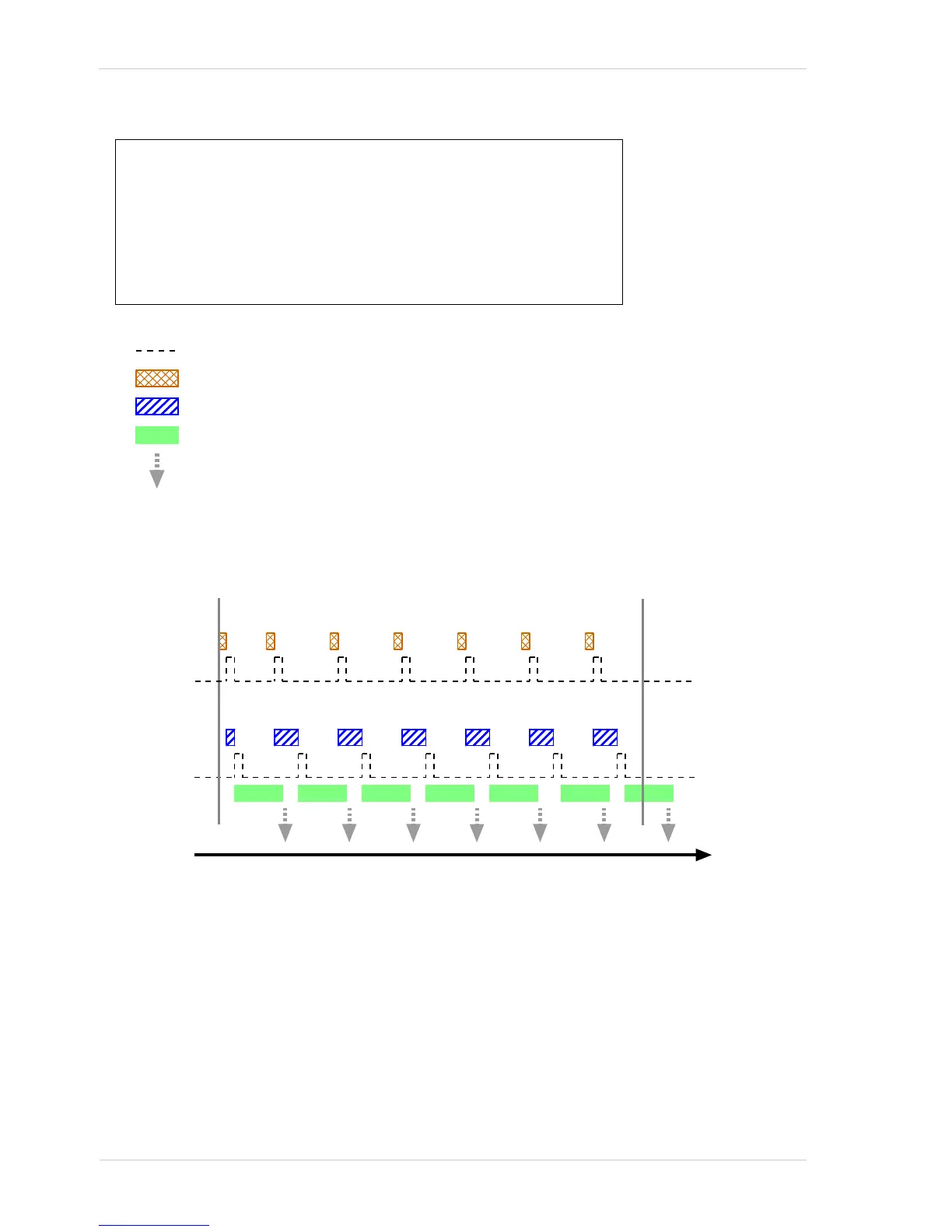Use Case: "Free Run" (Acquisition Start Trigger Off and Frame Start Trigger Off)
The acquisition start trigger is off. The camera will generate acquisition start
trigger signals internally with no action by the user.
The frame start trigger is off. The camera will generate frame start trigger
signals internally with no action by the user.
Settings: Acquisition Mode = Continuous
Trigger Mode for the acquisition start trigger = Off
Trigger Mode for the frame start trigger = Off
Time
Acquisition Start
Trigger Signal
Frame Start
Trigger Signal
= a trigger signal generated by the camera internally
= camera is waiting for a frame start trigger
= frame exposure and readout
= camera is waiting for an acquisition start trigger
= frame transmission
Acquisition
Start
Command
Executed
Acquisition
Stop
Command
Executed