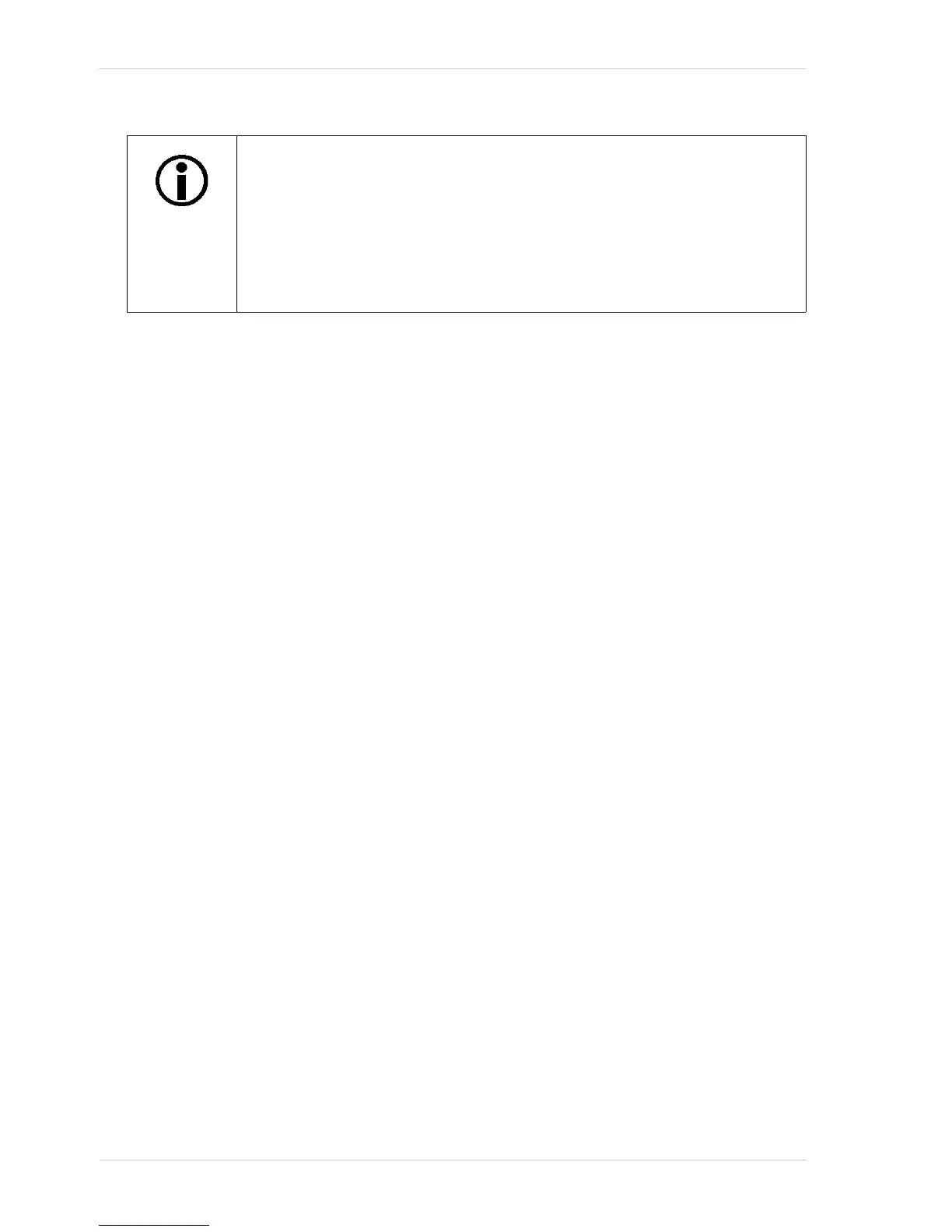Standard Features AW00011916000
270 Basler scout GigE
When the next frame start trigger was received, the camera checks the states of input lines 1
and 2. Because the states have not changed the parameter values of sequence set 1 are used
for the image acquisition.
When the next frame start trigger was received, the camera checks the states of input lines 1
and 2. The states of both input lines are found to be low. This corresponds to the address of
sequence set 0. Accordingly, sequence set 0 is selected. The parameter values of sequence
set 0 are used for the image acquisition.
When the next frame start trigger was received, the camera checks the states of input lines 1
and 2. Input line 1 is found to be low and input line 2 is found to be high. This corresponds to
the address of sequence set 2. Accordingly, sequence set 2 is selected. The parameter values
of sequence set 0 are used for the image acquisition.
The sequence sets for the next five frame start triggers are selected and used according to the
scheme that applied to the preceding frame start triggers.
While frame exposure and readout for the fifth frame start trigger are in progress, the
sequencer feature is disabled. The complete frame is transmitted. The sequencer parameter
values in the active set return to the values that existed before the sequencer feature was
enabled.
Make sure not to send a frame start trigger while an input line changes its
state. During this period, the camera will not wait for a frame start trigger and
any frame start trigger will be ignored.
Make sure to only send a frame start trigger when the camera is in "waiting for
frame start trigger" status.
For information about possibilities of getting informed about the "waiting for
frame trigger" status, see the Acquisition Monitoring Tools section.