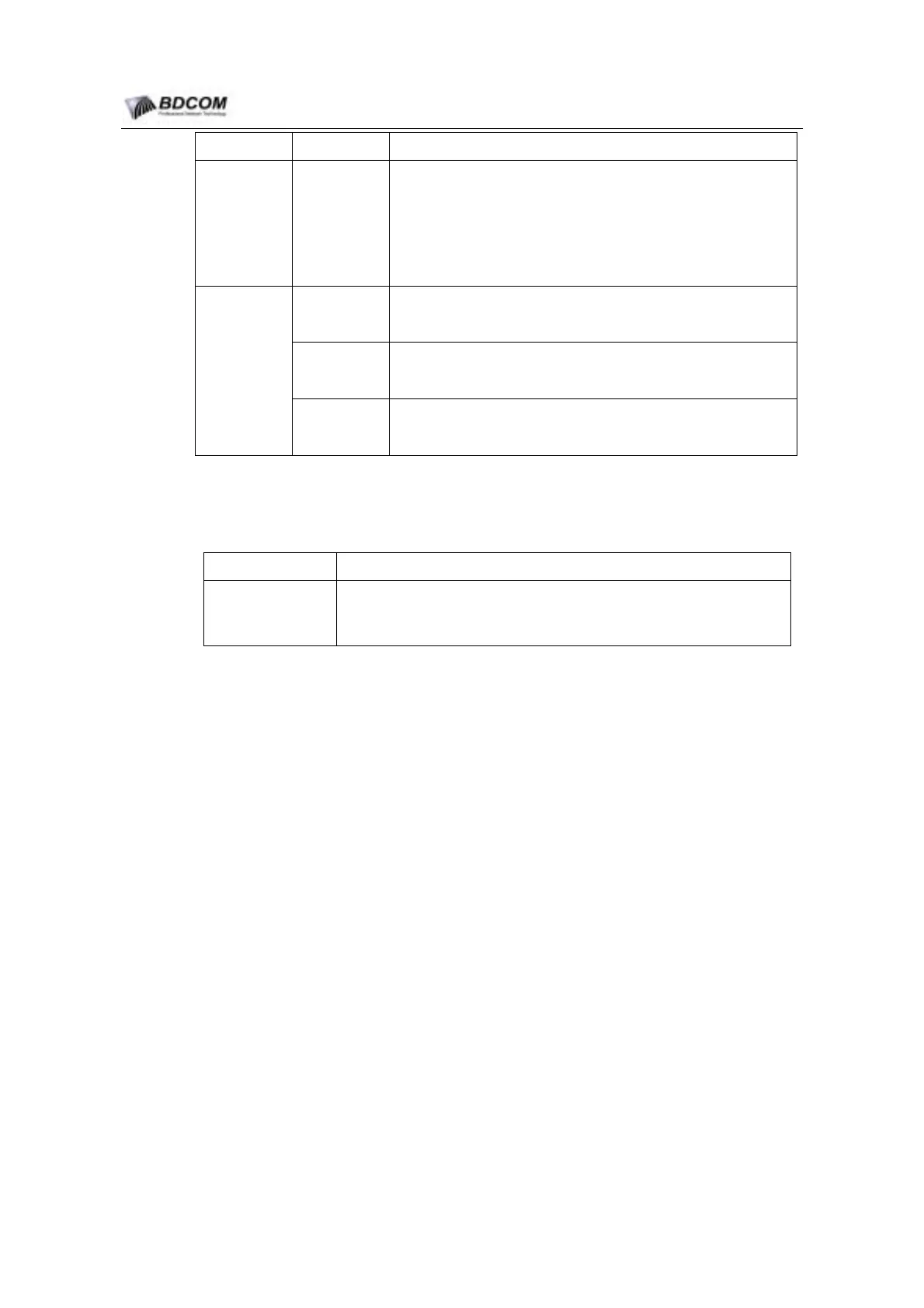BDCOM S6508 Switch Hardware Installation Guide
Localtion LED Name Decription
On the top of
Panel
LINK/ACT
Green means that the Port is active(the link is connected and
operational).
Flashing Green means that the Port is Activity,Port is
transmitting or receiving data.
Off means that the Port is No link.
PWR
Green means that the Module is Power On
.
Off means that the Module is Power Off
.
SYS
Green means that the Module is active
Off means that the Module is No active.
On the top of
LINK/ACT
LEDs
SWAP
Green means that the module can be hot-pluged out
.
Off means that the module can not be hot-pluged out
.
3. Button
Table 1-9 LS65-16FE-SFP module button decription
Button name Button Decription
SWAP
Use for hot plug.Press the SWAP button, then system will light the
SWAP Led.When the SWAP Led light On, the module can be hot
pluged out.
1.6.5 32-Port 10/100BASE-TX Module(LS65-32FE-TX)
Figure 1-15 shows 32-Port 10/100BASE-T Ethernet Switching Module
(
LS65-32FE-TX
)
.
- 19 -