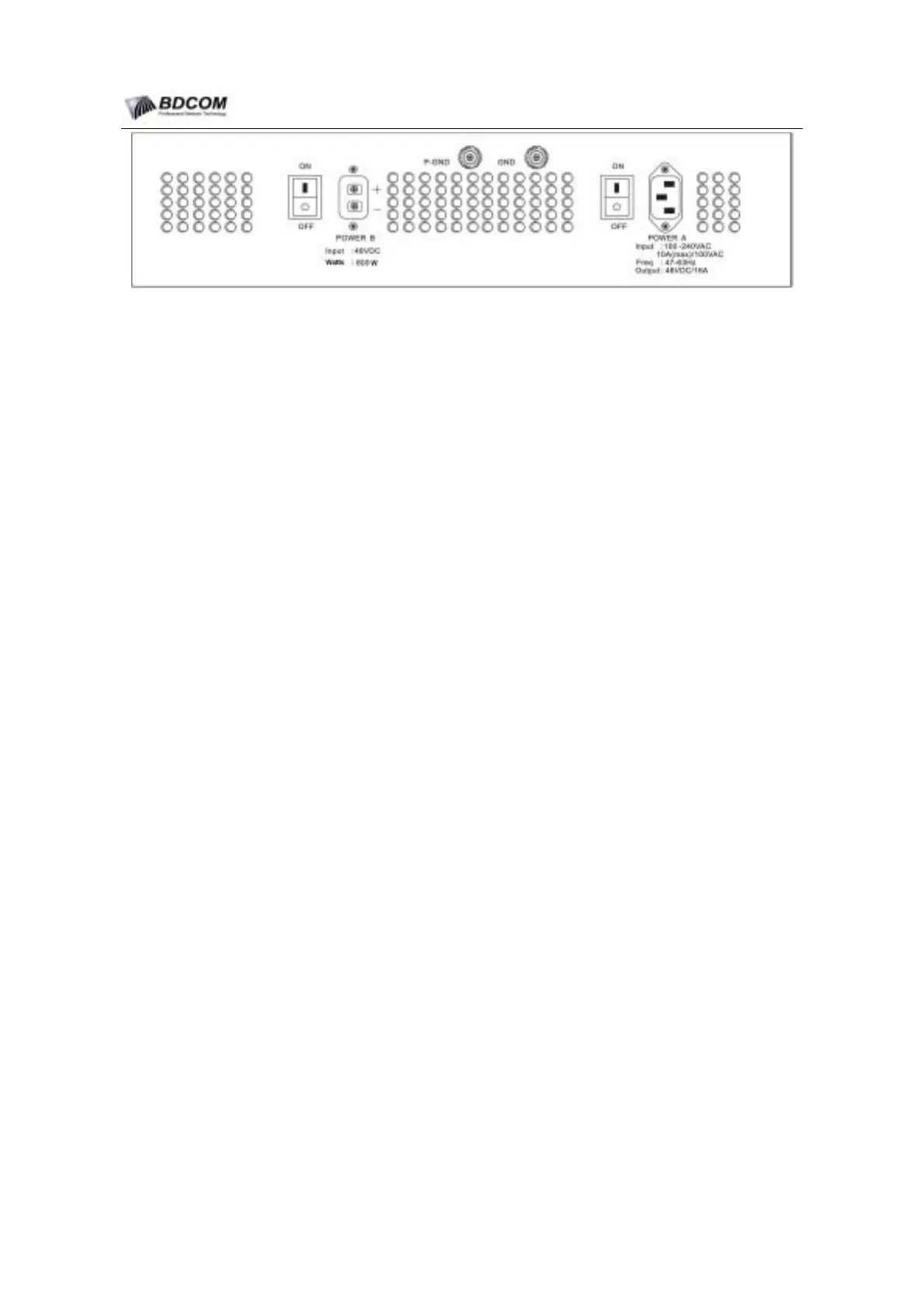BDCOM S6508 Switch Hardware Installation Guide
Figure 1-9 AC+DC Power Chassis Rear View
1.5 S6508 Switch Airflow
S6508 operate at 0
-
40
℃
, The system fan assembly provides cooling air for the MSU
modules and the LPU modules.
Sensors on the MSU modules monitor the internal air temperatures. If the air
temperature exceeds a preset threshold, the TEMPALM LED turns red.
If an individual fan within the assembly fails, the FANALM LED turns red. Then the Fan
assembly should be replaced.
The chassis Airflow is designed as Figure1-5.
- 9 -