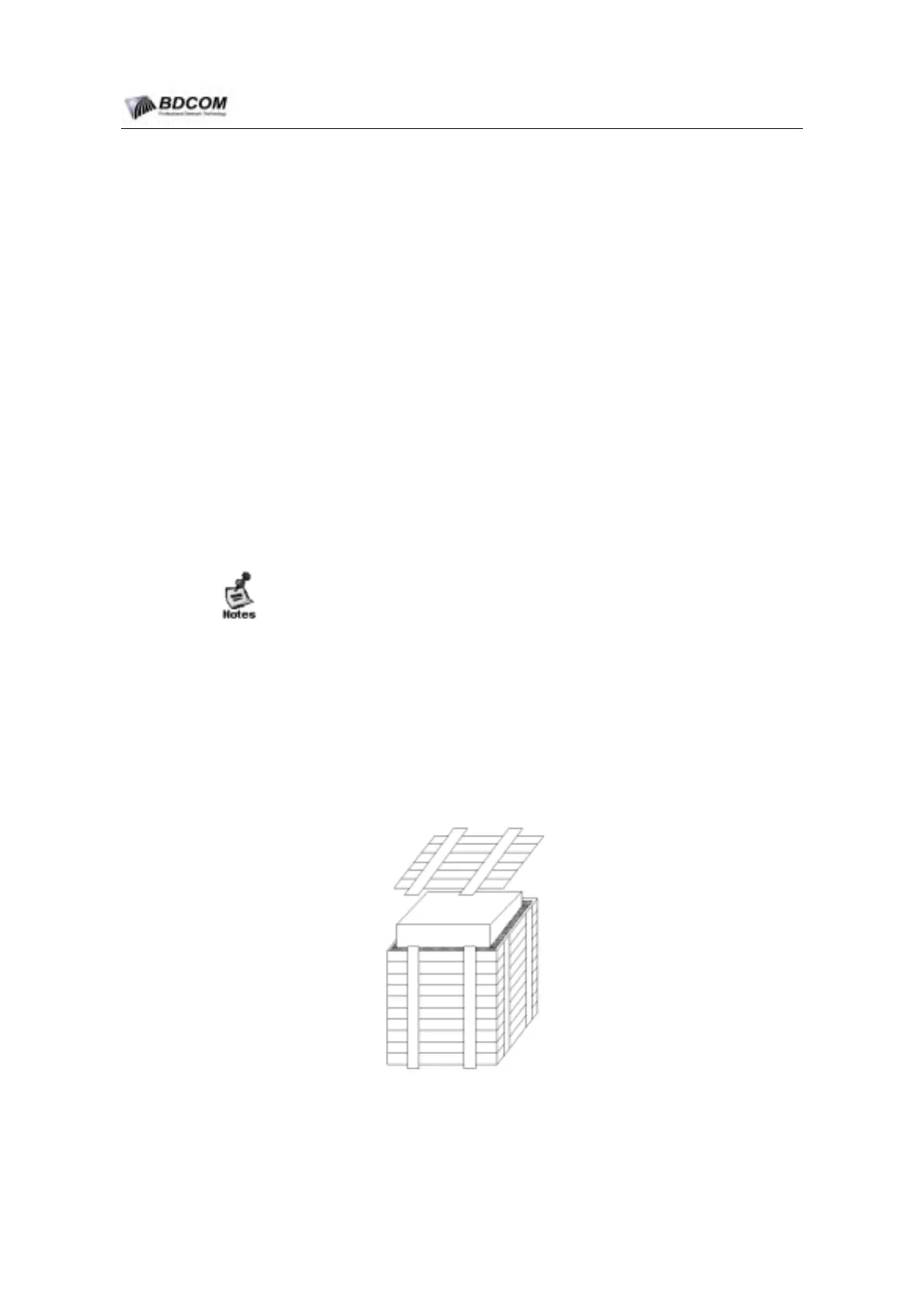BDCOM S6508 Switch Hardware Installation Guide
2.5.1 Checking Equipment
1. Wrappage of equipment chassis
Confirm that all kinds of faceplate in the equipment are installed OK.
Confirm that the power modul of the equipment is the AC modul or DC modul
whitch required in the compact.
The power cable and ground cable.
Config cable and fiber.
File with the equipment.
Check list about the equiment.
2. Wrappage of faceplate
The backup faceplate of equipment in the box.
It is the usual instance, something maybe different, everything according to the compact.
Please check the equipment carefully according to th compact or the check list about the
equipment ; If have any other questions, please contact the dealer.
3. Check transport box
The way that packing the transport box as show in Figure 2-4. After openning the box,
we must check:
Is the shockproof EPE foam in the transport box.
Confirm that the shee box in the transport box isn’t destroyable.
Figure 2-4 transpot box packing
- 30 -