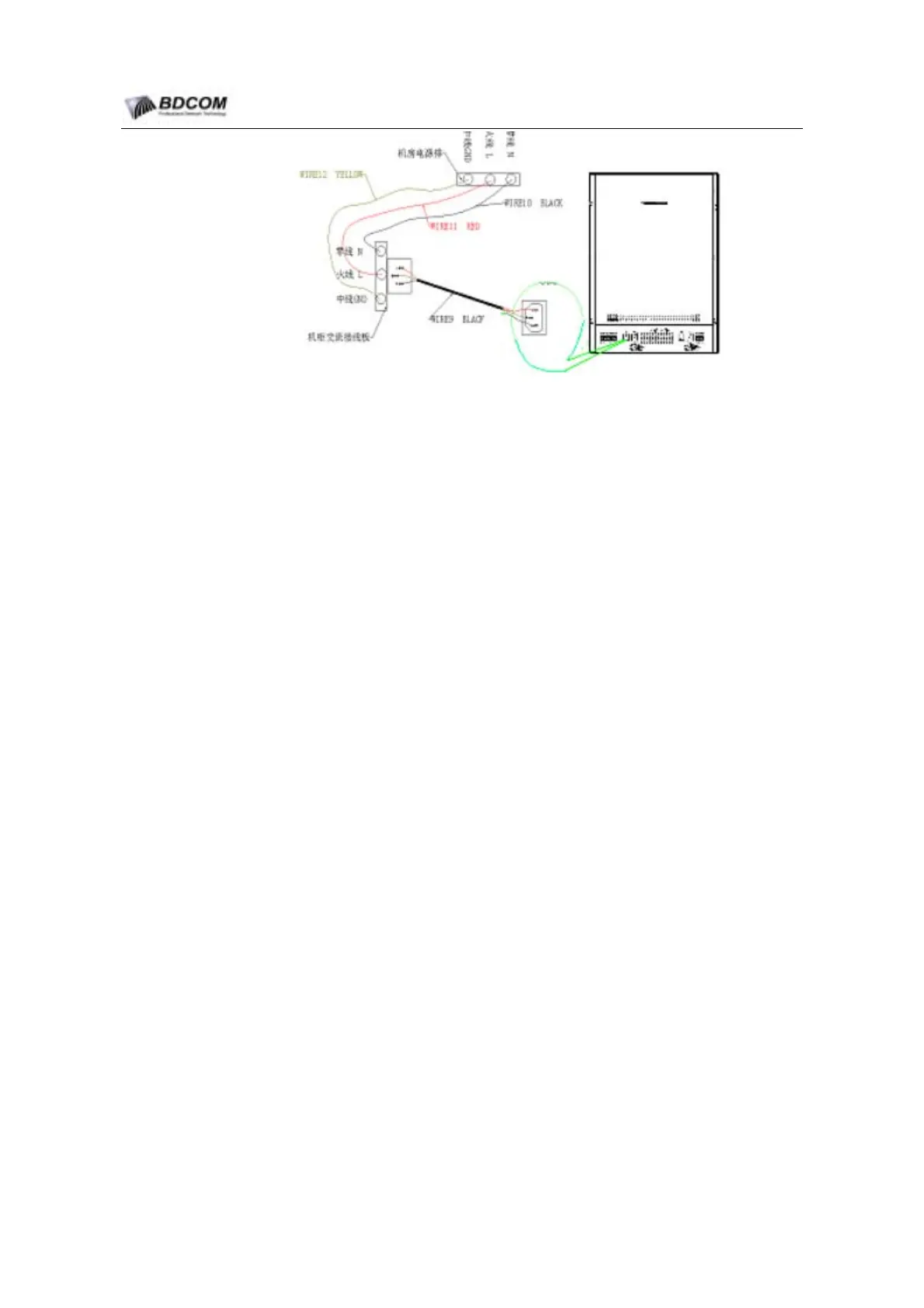BDCOM S6508 Switch Hardware Installation Guide
Figure 3-3 AC-wires Connecting
3.7.1 Notice proceeding
Before connect the AC Power supply, please verify that the AC input reach the
AC-Power supply required.
Before connect the AC Power supply, please verify that the power switch is the
off(0) position.
Make sure that the power cord is well connected.
3.7.2 Connecting steps
(1) Plug the power cord into the power connection.
(2) Connect the other end of power cord to an AC-input power source.
3.8 Connect the cable to the LS6508-MSU module
3.8.1 Connecting steps
(1) Plug one end of the Ethernet cable into the FastEthernet interface RJ45 on the
LS6508-MSU module, connect the other end of the cable to the network or to the
control terminal equipment.
(2) Plug one end of the RS-232 serial port console cable into the RS-232 serial port
interface RJ45 on the LS6508-MSU module, connect the other end to the
control terminal equipment.
- 37 -