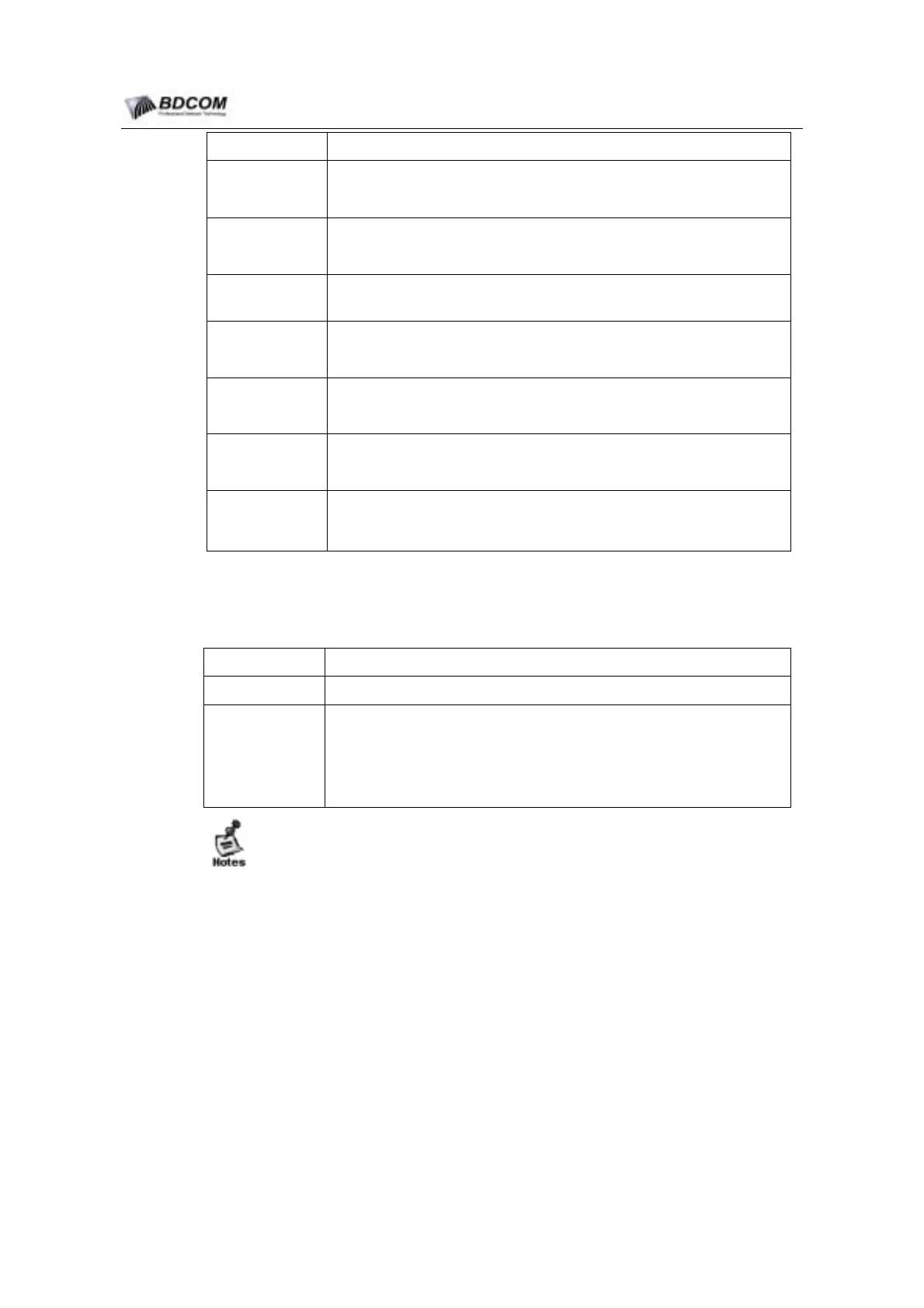BDCOM S6508 Switch Hardware Installation Guide
LED Name Decription
SWAP
Green means that the MSU module can be hot-pluged out
.
Off means that the MSU module can not be hot-pluged out
.
PWR
Green means that the MSU Module is Power On
.
Off means that the MSU Module is Power Off
.
RUN
Flashing Green with 0.5Hz frequency
means that the MSU
module
operates right
.
ACT
Green means that the MSU Module is at master status
.
Off means that the MSU Module is at Slave status
.
PWRALM
Red means that something wrong at the system Power
.
Off means that the system Power is OK
.
FANALM
Red means that something wrong at the fan assembly
.
Off means that the system Fan is OK
.
TEMPALM
Red means that air temperature exceeds a preset threshold.
Off means that air temperature is OK.
3. Button
Table 1-3 LS6508-MSU module button decription
Button name Button Decription
RST
The RST button allows you to restart the switch.
SWAP
Use for hot Swap. When use two LS6508-MSU module; one operates at
Master status and the other operates at Slave status. press the master
MSU module SWAP button, the Slave MSU module ture to Master and
the system will light the SWAP LED and Off the ACT LED, then the
MSU module can be hot pluged out.
Use a ballpoint pen tip or other small, pointed object to access the button.
1.6.2 4-Ports Gigabit TX/SFP Module(LS65-4GE-TX/SFP)
Figure1-12 is 4-Ports Gigabit TX/SFP Module
(
LS65-4GE-TX/SFP
)
front view.
- 13 -