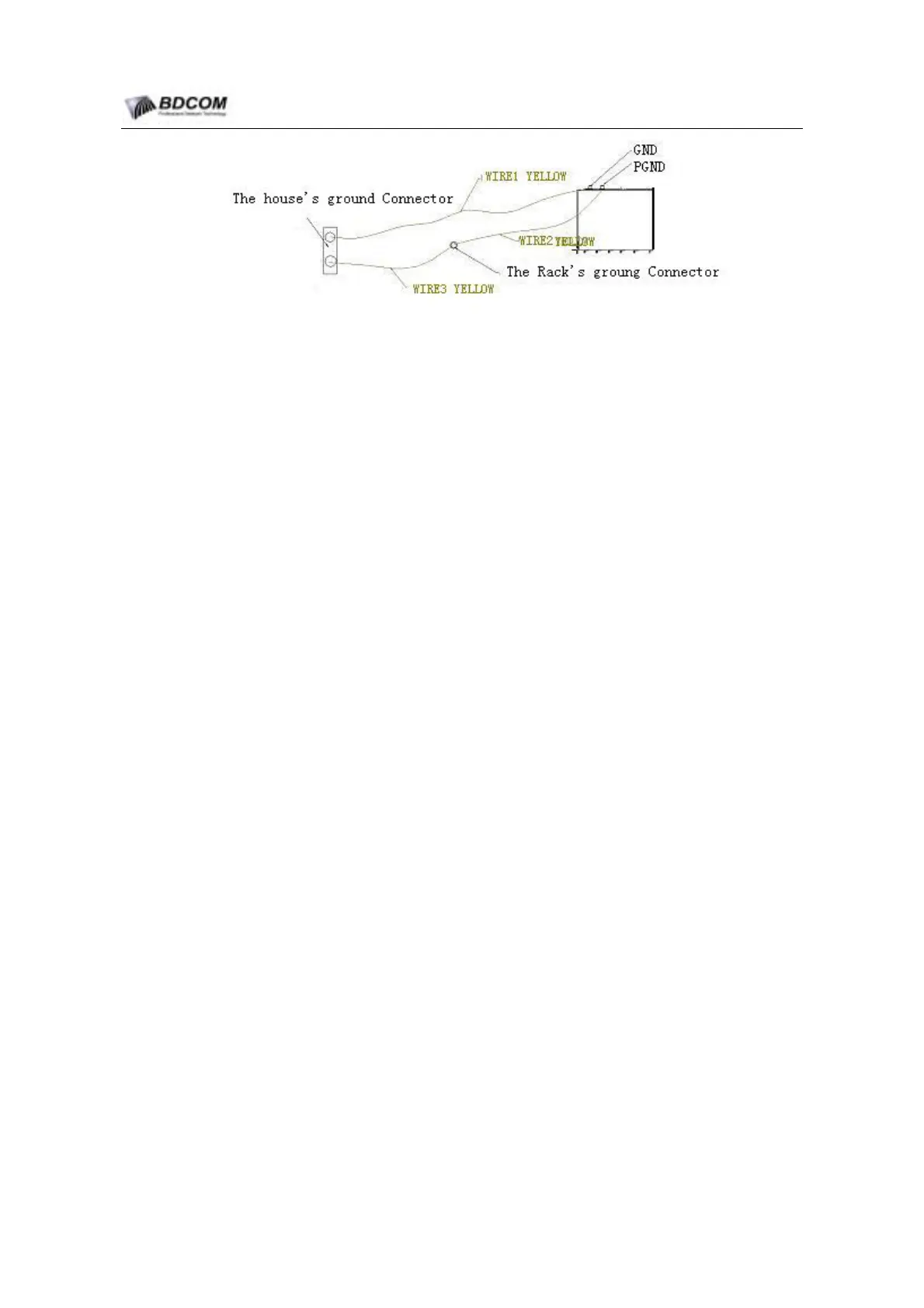BDCOM S6508 Switch Hardware Installation Guide
Figure 3-1 The system ground of S6508
3.5.1 Notice proceeding
6 AWG wire is recommended.
Do not use naked wire.
The resistance value between the house’s ground connector and the chassis’s
ground connector should be less than 1
Ω
.
3.5.2 Grounding Steps
(1) Loosen the nut of the ground connector which local on the rear of the chassis.
(2) Connect the right grounding cable to the ground connector.
(3) Tight the the nut of the ground connector.
(4) Connect the ground conector as the figure3-1 by the above steps.
3.6 Connecting the DC Power supply
Look the rear panel of the chassis, and confirm the location of the DC terminal block.
Connect the DC-wires to the right terminal block. The following figure show the right
connection.
- 35 -