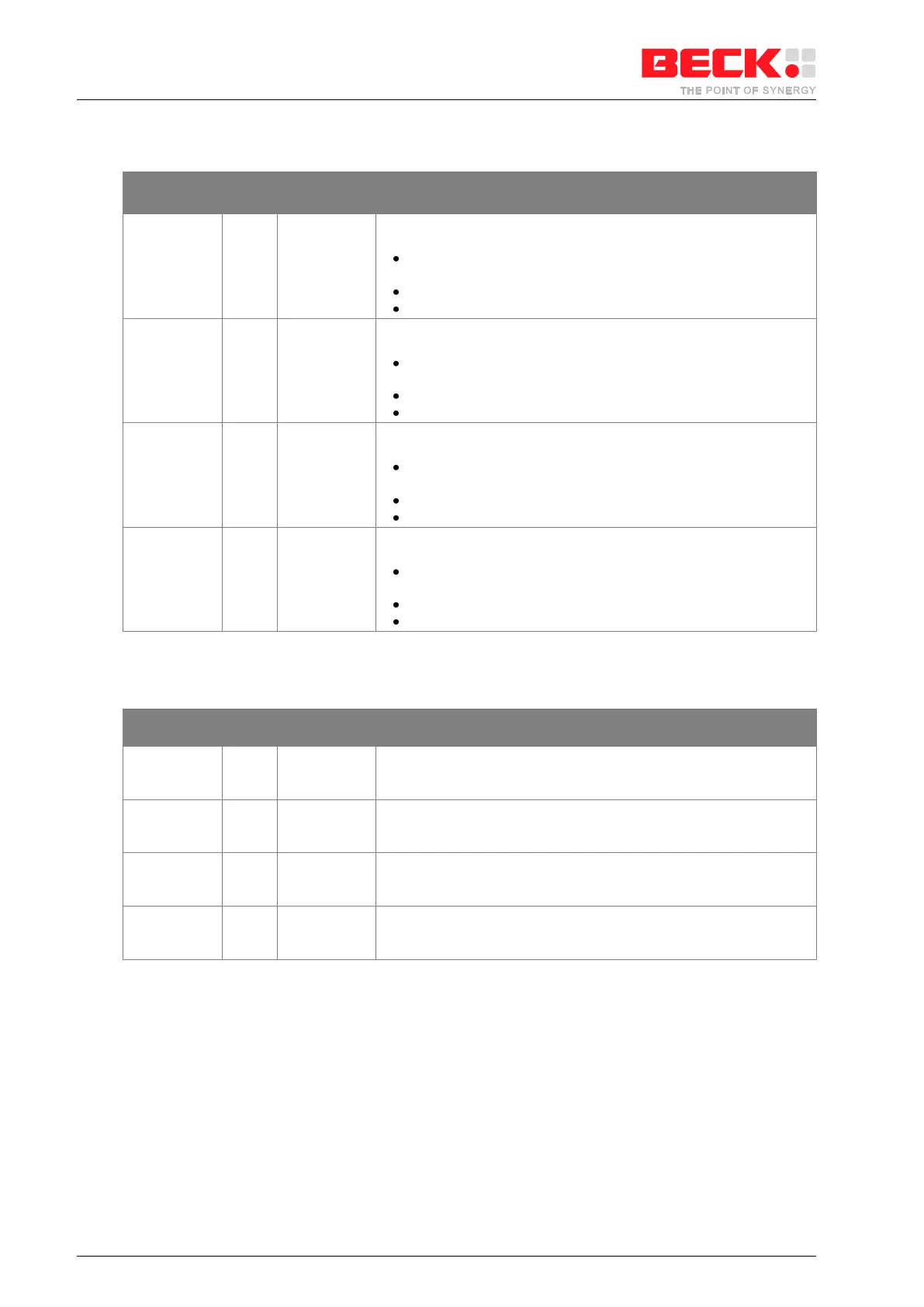IPC@CHIP SC123/SC143
Hardware Manual V1.06 [18.02.2010]
©2000-2008 BECK IPC GmbH Page 17
4.11 SPI Bus / UART3
Serial Data In / Receive Data 3 In (Schmitt Input with Pull-up)
This pin can be used with:
The SPI controller. This pin connects to the serial data in of the
SPI controller,
UART 3 as Receive Data (RXD3),
PIO[28].
I/O [4mA]
OUT [4mA]
OUT [4mA]
Serial Data Out / Transmit Data 3 Out (Schmitt Input with Pull-up)
This pin can be used with:
The SPI controller. This pin connects to the serial data out of the
SPI controller,
UART 3 as Transmit Data (TXD3),
PIO[27].
I/O [4mA]
OUT [4mA]
I/O [4mA]
Serial Clock / Ready to send 3 Out (Schmitt Input with Pull-up)
This pin can be used with:
The SPI controller. This pin connects to the serial clock (SCK) of
the SPI controller,
UART 3 as Ready to Send (RTS3#),
PIO[19].
PIO18
(1)
CTS3#
(1)
SLVSEL#
(1)
Slave Select / Clear to Send 3 In (Schmitt Input with Pull-up)
This pin can also be used with:
The SPI controller. This pin connects to the slave select input
(SLVSEL#) of the SPI controller,
UART 3 as Clear to Send (CTS3#),
PIO[18].
Table 4-10: Pin Description of SPI Bus / UART3
4.12 Timers
Timer In 0 (Schmitt Input with Pull-up)
This pin can be used with Timer Channel 0 as TMR0IN.
It can also be used as PIO[11].
Timer In 1 (Schmitt Input with Pull-up)
This pin can be used with Timer Channel 1 as TMR1IN.
It can also be used as PIO[0].
Timer Out 0 (Schmitt Input with Pull-up)
This pin can be used with Timer Channel 0 as TMR0OUT.
It can also be used as PIO[10].
Timer Out 1 (Schmitt Input with Pull-up)
This pin can be used with Timer Channel 1 as TMR1OUT.
It can also be used as PIO[1].
Table 4-11: Pin Description of Timers
Note 1: 5V tolerant
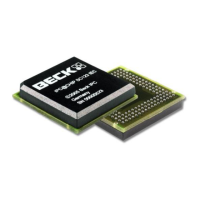