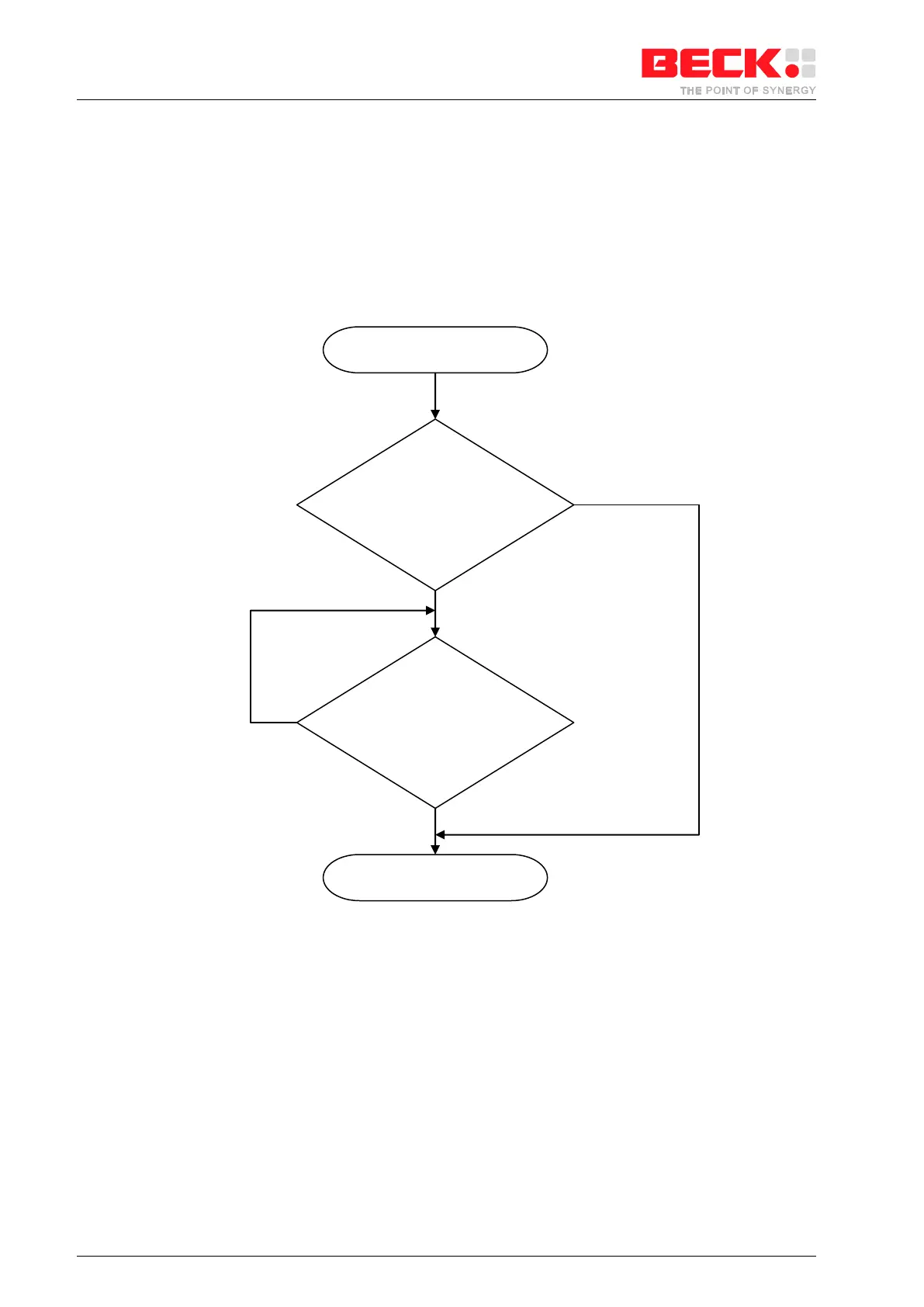IPC@CHIP SC123/SC143
Hardware Manual V1.06 [18.02.2010]
©2000-2008 BECK IPC GmbH Page 23
5.3 PFI Pin
The IPC@CHIP can be configured to use the power fail detection through the PFI pin (see chapter 6.7). This
function has to be set in the CHIP.INI.
If the PFI pin is enabled in the CHIP.INI, the signal has to be low to boot the RTOS. Otherwise the IPC@CHIP
will not boot! Be careful. If no circuit is connected to PFI, don’t enable it in the CHIP.INI. Any boot
process will be stopped and only a format of the whole flashdisk will reconfigure the IPC@CHIP!
Figure 5-1: power on flowchart with power fail interrupt enabled
CHIP.INI :
[DEVICE]
PFI_ENABLE = 1
PFI pin = low
(default = high)
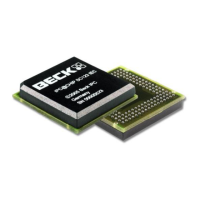