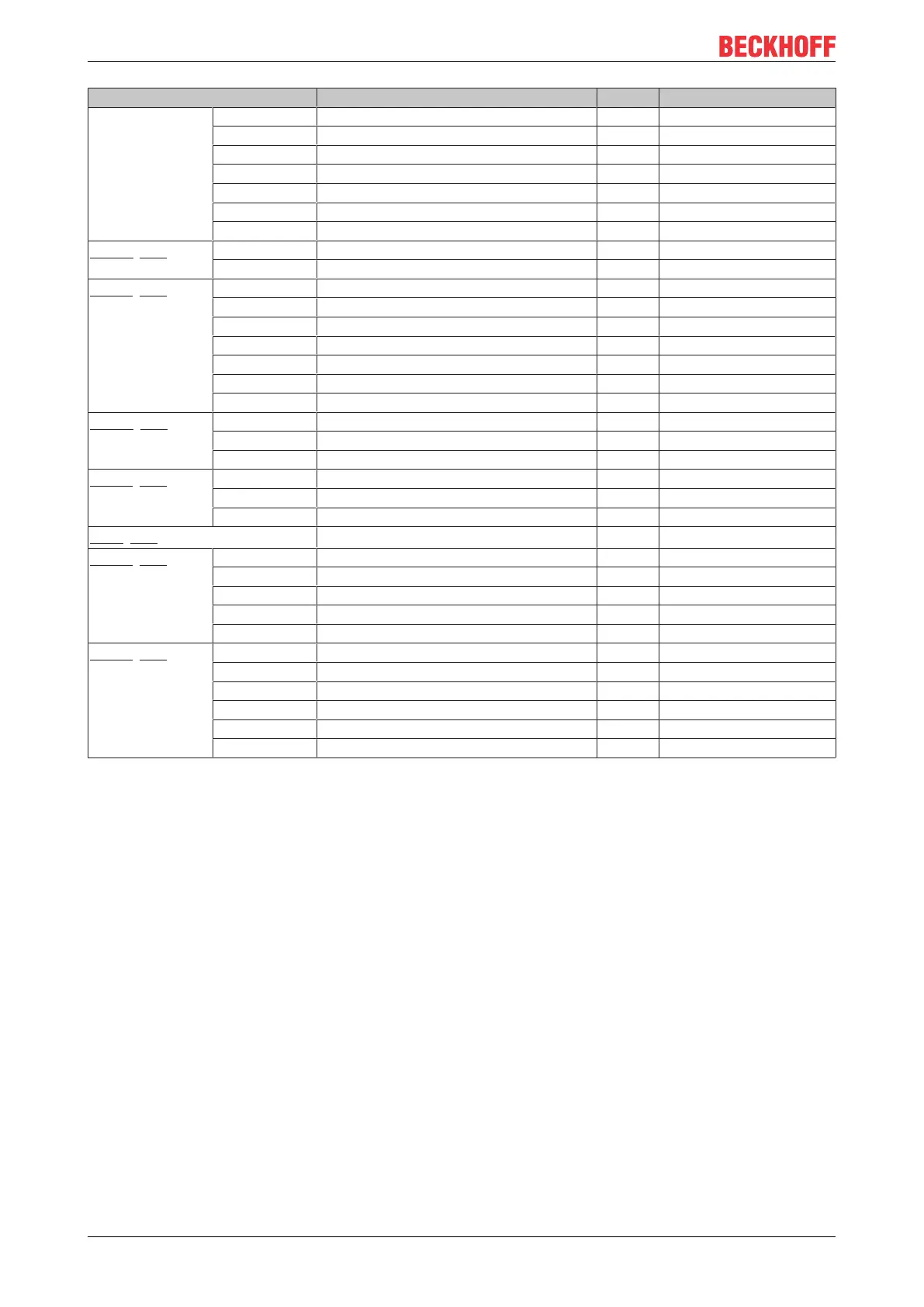Configuration
EP31xx108 Version: 2.4
Index (hex) Name Flags Default value
8030:11 User scale offset RW 0x0000 (0
dec
)
8030:12 User scale gain RW 0x00010000 (65536
dec
)
8030:13 Limit 1 RW 0x0000 (0
dec
)
8030:14 Limit 2 RW 0x0000 (0
dec
)
8030:15 Filter settings RW 0x0000 (0
dec
)
8030:17 User calibration offset RW 0x0000 (0
dec
)
8030:18 User calibration gain RW 0x0000 (0
dec
)
803E:0 [}137]
Subindex AI internal data RO 0x01 (1
dec
)
803E:01 ADC raw value RO 0x0000 (0
dec
)
803F:0 [}137]
Subindex AI vendor data RW 0x06 (6
dec
)
803F:01 R0 Offset RW 0x0000 (0
dec
)
803F:02 R0 Gain RW 0x0000 (0
dec
)
803F:03 R1 Offset RW 0x0000 (0
dec
)
803F:04 R1 Gain RW 0x0000 (0
dec
)
803F:05 R2 Offset RW 0x0000 (0
dec
)
803F:06 R2 Gain RW 0x0000 (0
dec
)
8040:0 [}140]
8040:0 TSC Settings RW 0x02 (2
dec
)
8040:01 Address RW 0x0000 (0
dec
)
8040:02 Connection Mode RW 0x00000000 (0
dec
)
F000:0 [}138]
Subindex Modular device profile RO 0x02 (2
dec
)
F000:01 Module index distance RO 0x0010 (16
dec
)
F000:02 Maximum number of modules RO 0x0004 (4
dec
)
F008 [}138]
Code word RW 0x00000000 (0
dec
)
F010:0 [}138]
Subindex Module list RW 0x04 (4
dec
)
F010:01 SubIndex 001 RW 0x0000012C (300
dec
)
F010:02 SubIndex 002 RW 0x0000012C (300
dec
)
F010:03 SubIndex 003 RW 0x0000012C (300
dec
)
F010:04 SubIndex 004 RW 0x0000012C (300
dec
)
F800:0 [}127]
Subindex AI Range Settings (new modules) RW 0x04 (4
dec
)
F800:01 Input type Ch1 RW 0x0000 (0
dec
)
F800:02 Input type Ch2 RW 0x0000 (0
dec
)
F800:03 Input type Ch3 RW 0x0000 (0
dec
)
F800:04 Input type Ch4 RW 0x0000 (0
dec
)
F800:05 Enable Filter Settings Per Channel RW 0x000003B6 (950
dec
)
Key
Flags:
RO (Read Only): this object can be read only
RW (Read/Write): this object can be read and written to
