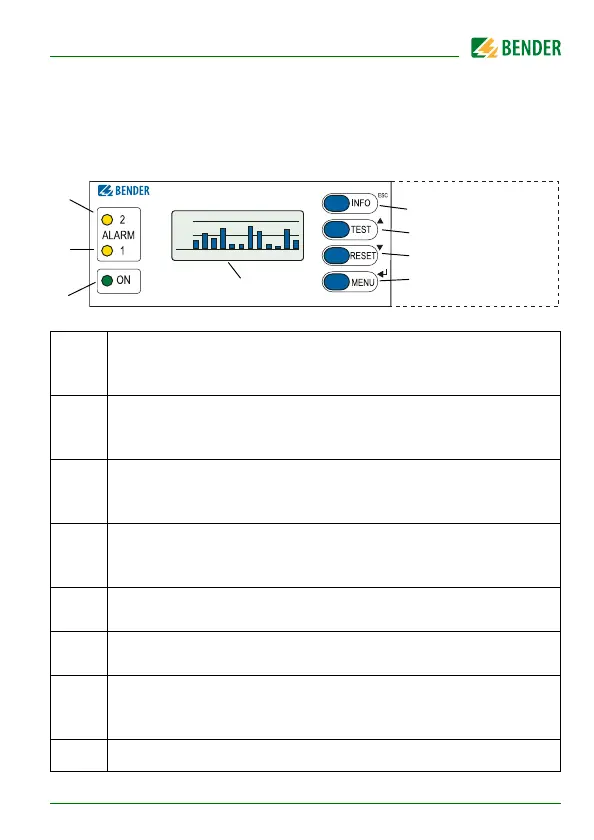37
RCMS460-490_D00067_03_M_XXEN/12.2017
6. Operation
6.1 Operating and display elements RCMS460…-D
1
The "ALARM 2“ LED lights up if the measured value falls below or
exceeds the "Alarm" response value in a measuring channel or
until an error is indicated by the digital input.
2
The "ALARM 1" LED lights up if the measured value falls below or
exceeds the "prewarning" response value in a measuring channel
or in case of a device error.
3
LED "ON“ lights up when the device is switched on and
flashes until the device is ready for operation during
switching on.
4
"INFO" button: to call up standard information
ESC button: to exit the menu function without changing
parameters
5
"TEST" button: to call up automatic test
Up button: to change parameters, scroll
6
"RESET" button: to acknowledge alarm and fault messages
Down button: to change parameters, scroll
7
"MENU" button: to toggle between the standard display, menu
and alarm display
Enter button: to confirm parameter changes
8
Illuminated graphic LCD
LINETRAXX®
RCMS460-D
RCMS490-D