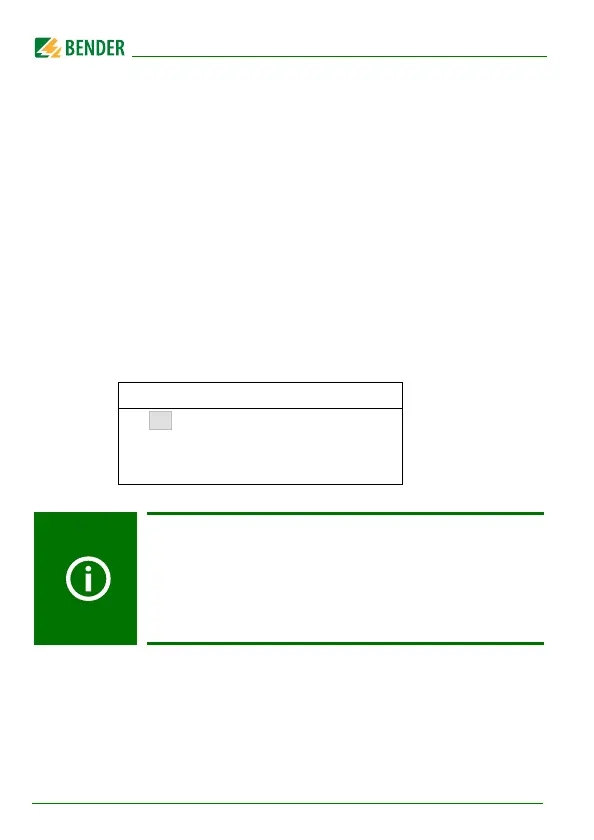Operation
70
RCMS460-490_D00067_03_M_XXEN/12.2017
6.6.6.5 Settings menu 5: History
Here the history memory can be completely deleted. Use the "↵“ button to
confirm that the memory has to be deleted.
6.6.6.6 Settings menu 6: Data logger
You make the settings for the data logger recording of the measured values
for each measuring channel in this menu.
Select a measuring channel:
1. Use the "" button to go to the measuring channel setting.
Press the "↵" button.
2. Use the Up/Down buttons to select a single measuring channel or all
measuring channels (1…12). Press "↵" to confirm your selection.
1. Modific.
A new measured value will be saved if it differs from the previous measured
value by the percentage value defined here.
Setting range: 0…100 %, resolution of setting 1 %.
If the measuring channel settings only differ slightly, we
recommend to proceed as follows:
- first set all the measuring channels (1…12) to the same
value
- then modify the settings of an individual measuring
channel.s
Chan.: 1
Exit
1.Modific.: 10%
2.Overwrite:yes