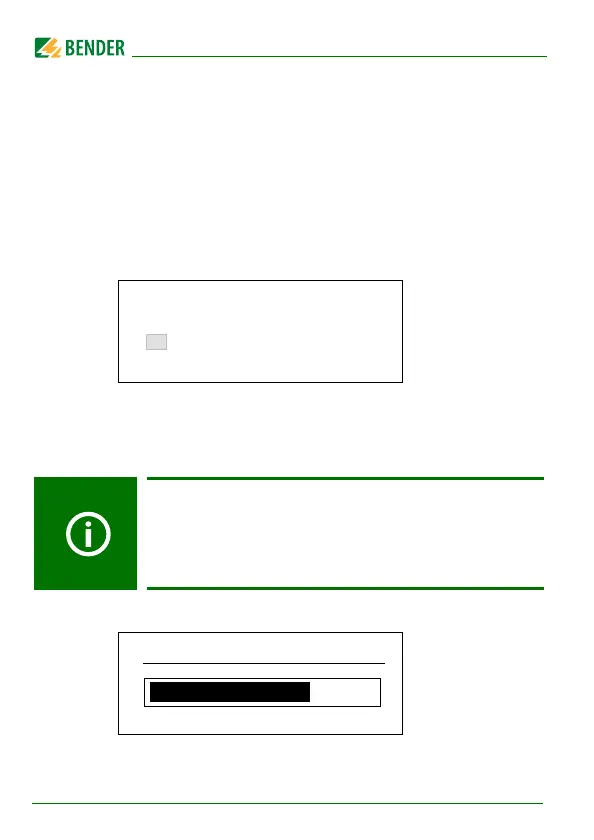Operation
76
RCMS460-490_D00067_03_M_XXEN/12.2017
6.6.8 Menu 8: External devices
This menu can be used for setting and operating external devices connected via
the BMS bus to this RCMS…-D. In this way, settings at RCMS…-L or other
RCMS…-D, for example, can be carried out. The menu options of the external
devices available via this function are indicated on the RCMS…-D display. Mo-
difications of the external device settings are stored automatically in the exter-
nal device.
After calling up this menu, the address and type of devices already stored will
be displayed. The display will be updated every five minutes.
Use the Up/Down buttons to select the address of the external device and
confirm with the "↵" button.
The search for the device starts:
If "no access to the menu" appears, press the "ESC“ button to exit the display.
Possible causes are:
External devices connected to the BMS bus or switched on for
the first time are displayed by the RCMS…-D not until a few
minutes later in the external devices list.
You don't need to wait for the list to appear. You can select
and set the external device immediately via the address.
Exit
1.RCMS460-D
2.RCMS460-L
3. --