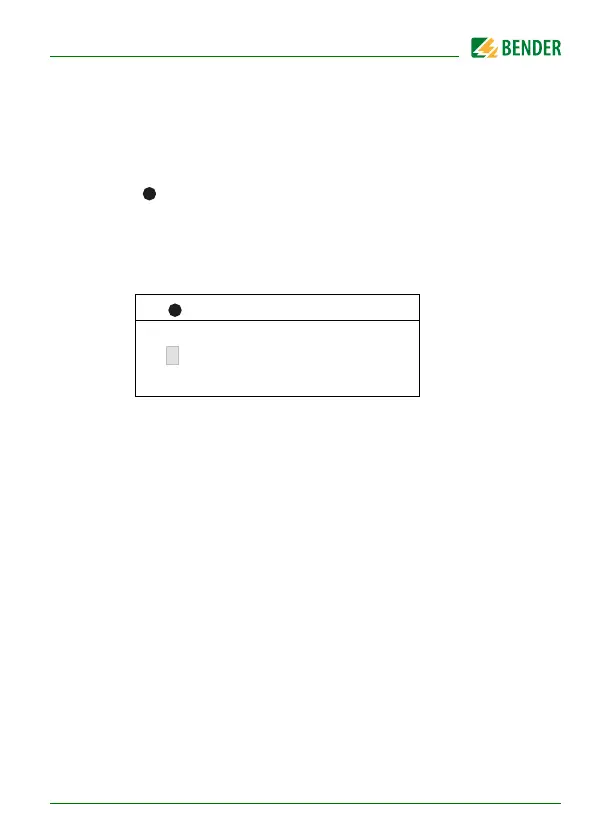Operation
75
RCMS460-490_D00067_03_M_XXEN/12.2017
1. Use the button to go to the measuring channel setting. Press the "↵"
button.
2. Use the Up/Down buttons to select a measuring channel. Press "↵" to
confirm your selection.
An alarm message is sent to the BMS bus. This is indicated by the alarm
display . Depending on the function set for the measuring channel,
an alarm (residual current, overcurrent, undercurrent) is output or a
digital input is indicated.
Example: Alarm "residual current“ on measuring channel 1.
3. Press the "ESC" button to exit the function.
Residual current
Exit
1.Chan.: 1