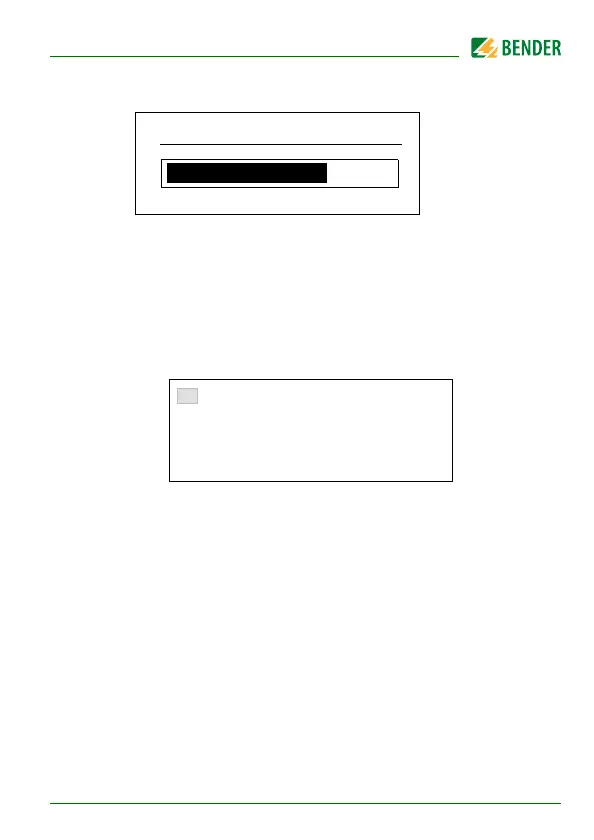Operation
43
RCMS460-490_D00067_03_M_XXEN/12.2017
The RCMS…-D shows the progress of the reset operation.
6.3.5 Displaying standard information
This function is only available in RCMS…-D. Press the "INFO" button. You will
now see information relating to the device and software on the RCMS…-D dis-
play. Use the "" arrow button to scroll all the information. Please have this
information to hand if you should need to contact us for assistance by tele-
phone.
Line 1: Device type
Line 2: Date, time
Line 3: BMS bus address of the RCMS
Line 4: Software version D233V… for measuring technology proc-
esses
Line 5: Date of the measurement technique software version
Line 6: Software version D216/D256/D339/D403… for
communication processes
Line 7: Date of communication software version
Line 8…10: Bender address, homepage
Line 11: Exit. Exit standard information.
RCMS460-D
10.03.16 12:59
Address :2
Software: D233V2.50