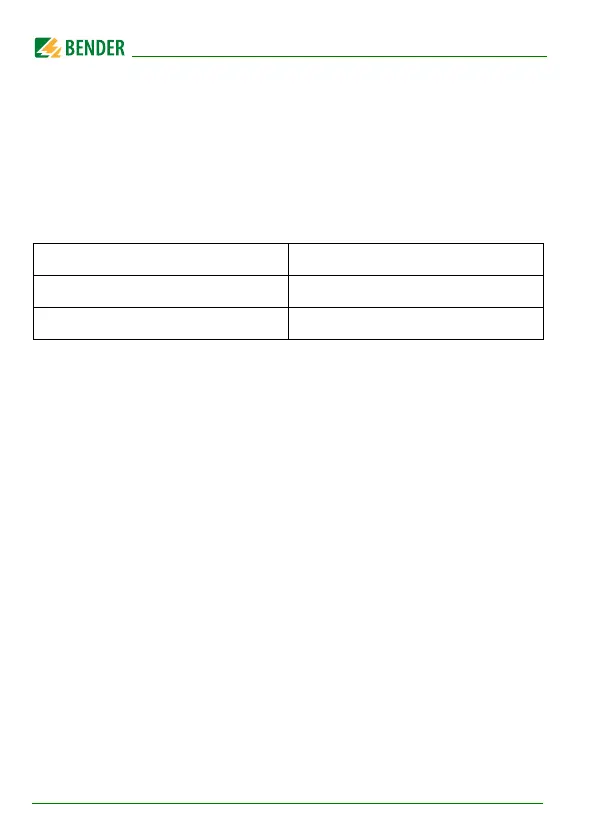Operation
44
RCMS460-490_D00067_03_M_XXEN/12.2017
6.4 Setting the RCMS…-L…
RCMS…-L has a 7-segment LED display. Operation and setting can be carried
out via an RCMS…-D or using the following devices: MK2430, MK800,
COM460IP or CP700. The harmonics analysis and the preset function can only
be carried out in conjunction with an RCMS…-D. Only the BMS bus address
can be set directly on the RCMS…-L.
The following functions and settings are not included in the RCMS…-L :
Setting the BMS bus address of the RCMS…-L
1. Press the "SET" button for approximately two seconds to open the
main menu. The BMS bus address flashes.
2. Use the arrow buttons ", " to select the required address.
3. Press the Enter button "↵" to confirm this setting.
4. If you wish to exit the setting without making a change, press the "ESC"
button.
6.5 Operation and setting of the RCMS…-D…
This chapter describes the RCMS…-D menu mode.
The RCMS…-L only has some of these functions available (see „Setting the
RCMS…-L…“ on page 44). This also applies if an RCMS…-D is used to operate
and set an RCMS…-L.
– Language – Time/date
– Data logger – Interface menu
– History memory – Password