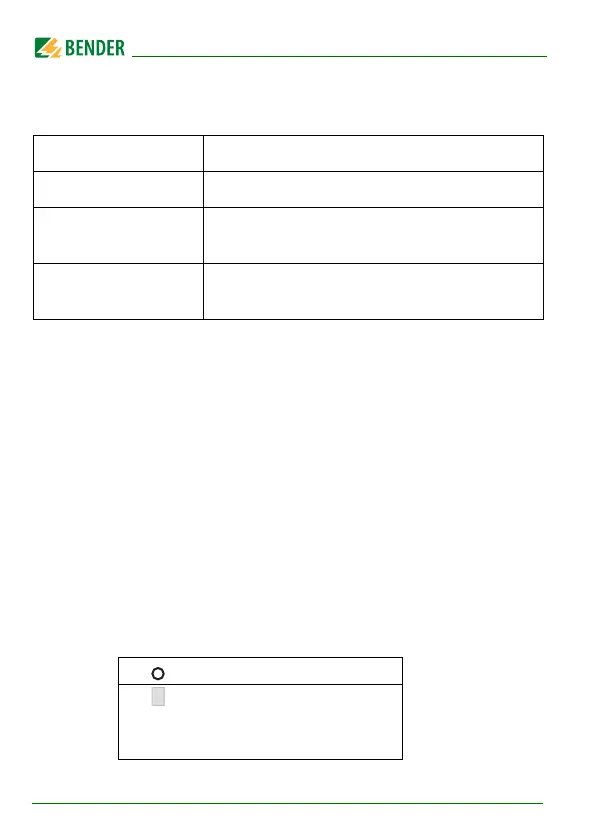Operation
74
RCMS460-490_D00067_03_M_XXEN/12.2017
6.6.7 Menu 7: Control
This menu offers various options for controlling the RCMS:
6.6.7.1 Control menu 1: TEST
Call up a test (see also „Test procedure“ on page 41). To prevent unwanted
execution of this function, the entry must be confirmed once more..
6.6.7.2 Control menu 2: RESET
Call up a reset (see also „Resetting saved alarm messages (RESET)“ on page
42). To prevent this function being carried out inadvertently, the operator
must once again confirm this entry.
6.6.7.3 Control menu 3: Test communication
This function enables you to test communication between the RCMS… and
other BMS equipment. To do this, the RCMS… sends an alarm message via the
BMS bus until the "Test communication“ function is exited.
A connected evaluating device (COM460IP, CP700, MK2430, MK800, TM…)
must indicate this alarm.
Exit Exit settings
1.TEST Call up a test
2.RESET Call up a reset (see „Resetting saved alarm mes-
sages (RESET)“ on page 42")
3.Test
communication
Test communication between the RCMS… and
other BMS equipment.
Channel disabled
Exit
1.Chan.: --
