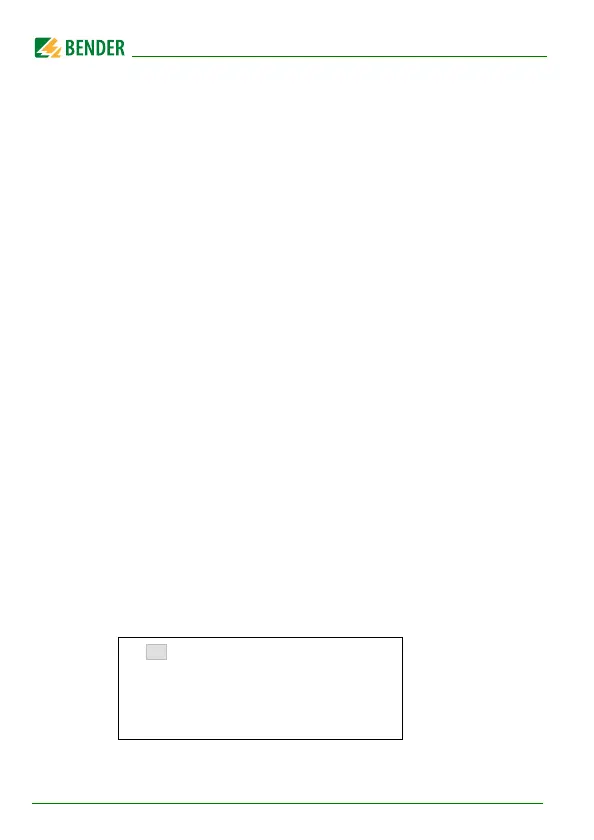Operation
56
RCMS460-490_D00067_03_M_XXEN/12.2017
5. Start-up delay t
Time delay after the RCMS… is switched on.
No alarm messages are generated during this period. This time delay is requi-
red if the RCMS…-D and the monitored system are switched on simultaneous-
ly. Currents caused by switching actions are ignored.
Setting range: 0…99 s. Resolution of settings as follows:
Setting range Resolution of setting
0…50 ms 5 ms
60…200 ms 10 ms
250…500 ms 50 ms
600 ms …2 s 100 ms
2.5…5 s 0.5 s
6…20 s 1 s
25…50 s 5 s
60…99 s 10 s
6.6.6.2 Settings menu 2: PRESET
Default setting of all response values to a specified factor and offset value. This
default setting facilitates commissioning of new installations. Alarm messages
as a result of not previously set response values can be avoided. The new res-
ponse value is determined as follows:
1. The currently measured value is multiplied by the appropriate factor.
2. The specified offset value is added.
Displayed by a formula:
Response value = (currently measured value x factor) + Offset
Exit
1.Factor: *3
2.Offset: 30 mA
3.PRESET