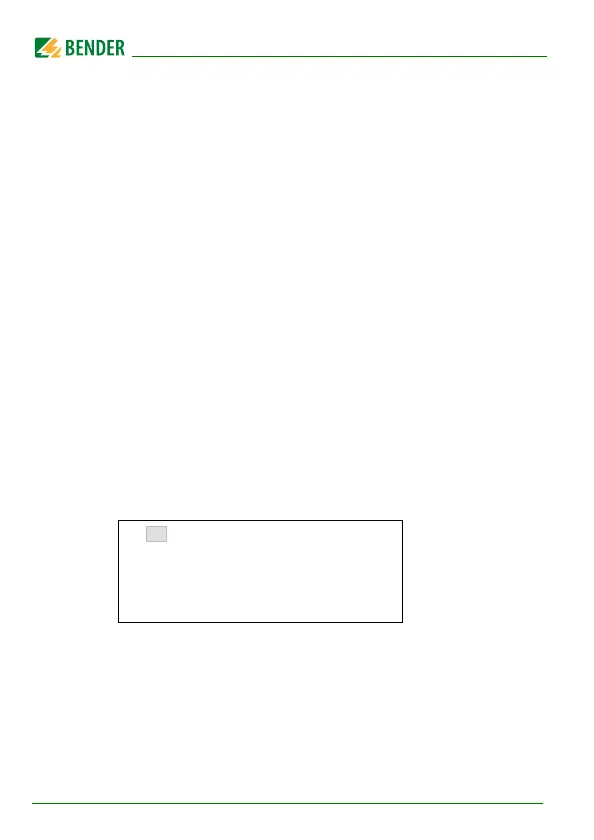Operation
52
RCMS460-490_D00067_03_M_XXEN/12.2017
Column 1: Identifies the THF, DC component and harmonics number.
Column 2: Bar graph indication of the THF (% of the r.m.s. value),
bar graph of the current value.
Column 3: Current r.m.s. value, THF/residual current of this measuring
channel. Harmonics current values are updated in order. Up-
dating all harmonics takes up to 15 seconds.
Select a measuring channel for displaying the harmonics:
– Use the "" button to go to the measuring channel setting. Press
the "↵" button.
– Use the Up/Down buttons to select a measuring channel. Press "↵"
to confirm your selection.
3. You can use the Up/Down buttons to browse the harmonics current
values of this measuring channel.
6.6.5 Menu 5: Data logger
Up to 300 data records can be recorded for each of the 12 measuring chan-
nels. A new measured value is saved if it differs from the previous measured
value by a defined percentage. You define this percentage in the menu "6.
Settings-> 5. Data logger -> Change". You also make settings for overwriting
and deleting measured values here.
Exit
1.Data logger
2.Data logger
3.Data logger