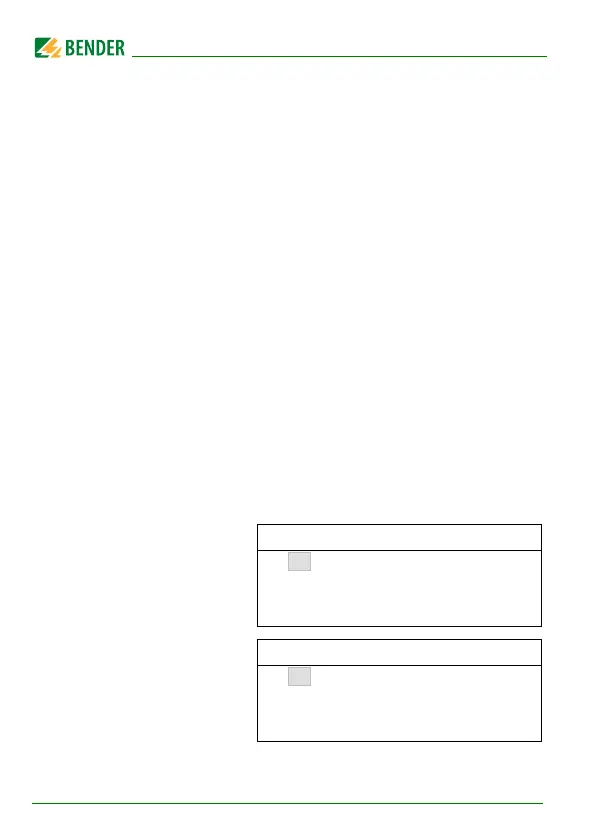Operation
58
RCMS460-490_D00067_03_M_XXEN/12.2017
Presetting is carried out for all measuring channels on this device.
Exceptions:
When a channel is disabled, the set response value does not change.
When the current measured value is 0 mA, the smallest possible
response value is set:
– Type A measuring current transformer : 6 mA
– Type B measuring current transformer : 10 mA
If the PRESET routine determines a value that exceeds the maximum
response value (type A: 20 A, type B: 10 A) the highest possible
response value is set.
For digital inputs the current status (0/1) will be reversed.
To prevent unwanted execution of this function, the entry must be confirmed
once more.
6.6.6.3 Settings menu 3: Channel
You make the measuring channel settings in this menu (either individually or
for all channels (1…12) simultaneously). Selecting a measuring channel:
1. Use the "" button to go to the measuring channel setting. Press the
"↵" button.
2. Use the Up/Down buttons to select a single measuring channel (e.g. 1)
or all measuring channels (1…12). Press "↵" to confirm your selection.
Chan.: 1
Exit
1.Factor: *1
2.Resp. val.:100mA
Setting an
individual channel:
Chan.: 1..12
Exit
1.Factor: --
2.Resp. val..:--
Setting
all channels: