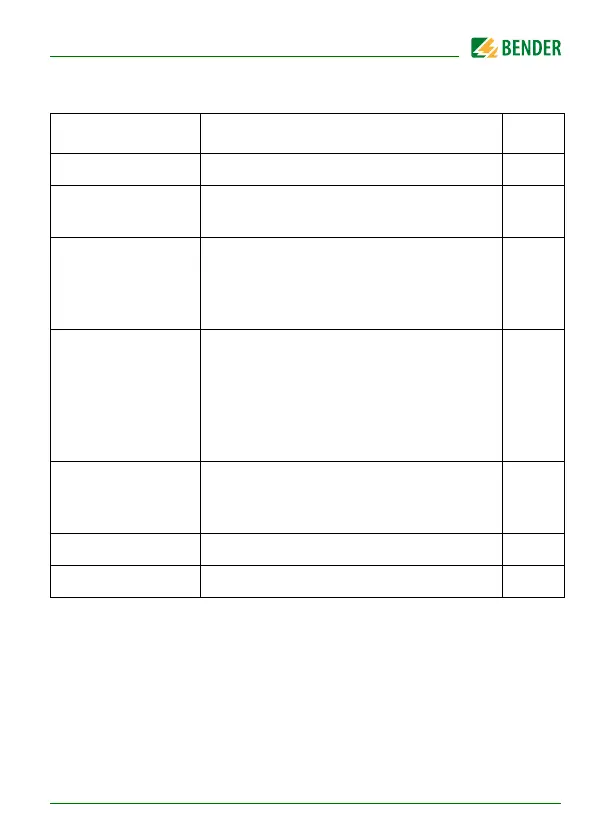Operation
79
RCMS460-490_D00067_03_M_XXEN/12.2017
The "Settings" menu displays the following settings:
6.6.9 Menu 9: Info
The "Info" menu displays standard information on this RCMS…-D (for details
refer to „Displaying standard information“ on page 43).
Menu item Function Page
Exit Exit settings. -
1.General Set the fault memory, prewarning, hyste-
resis, rated frequency and start-up delay.
54
2.PRESET Default setting of all response values to a
specified factor and offset value. In case
of digital inputs the current status (0/1)
will be reversed.
56
3.Channel Set for each measuring channel: factor,
response value, overcurrent, undercur-
rent function, digital input or channel
"off", response delay, release delay, cut-off
frequency, CT type and transformer moni-
toring.
58
4.Relay Set the relay mode of operation and type
of fault that you wish to cause a switching
operation for the common alarm relay.
68
5.Factory setting Resets all settings to factory settings. 73
6.Service For Bender service employees only. 73