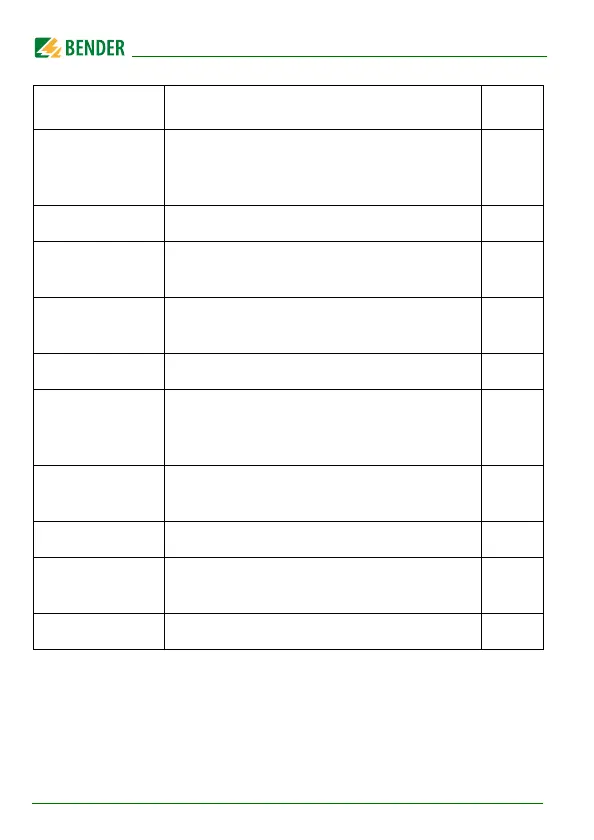Operation
54
RCMS460-490_D00067_03_M_XXEN/12.2017
6.6.6.1 Settings menu 1: General
In this menu you make settings that apply to this device and therefore to all
measuring channels.
4.Relay Set the relay mode of operation and type of
fault that you wish to cause a switching ope-
ration for the common alarm relay.
68
5.History Delete the history memory. 70
6.Data logger Set change in %, activate/deactivate over-
write data, delete data.
70
7.Language Select the language for menu and alarm
texts.
71
8.Interface Set the RCMS…-D own BMS bus address. 71
9.Alarm
addresses
Setting of bus addresses for devices whose
alarm messages are to be displayed on this
RCMS…-D.
71
10.Clock Set date format, date, time and summer
time changeover.
72
11.Password Changing and activating the password. 73
12.Factory set-
ting
Resets all settings to factory settings. 73
13.Service For Bender service employees only. 73
Menu item Function Page