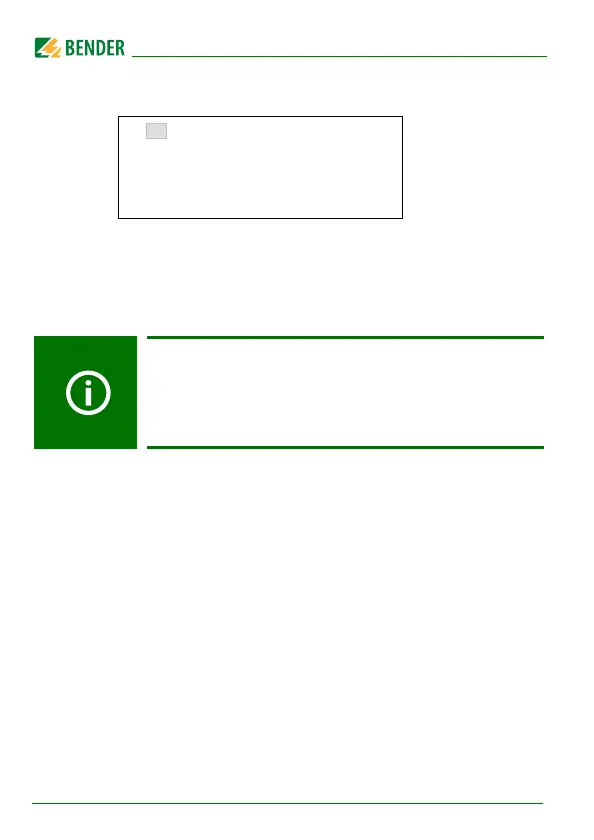Operation
72
RCMS460-490_D00067_03_M_XXEN/12.2017
on Messages of this device will be displayed.
off Messages of this device will not be displayed.
6.6.6.10 Settings menu 10: Clock
Set the date format, date, time, and summer time changeover.
1. Format
Select the German or American format.
d.m.y German format (day.month.year)
m-d-y American format (month-day-year)
2. Date
Set the date (e.g. 20.08.2014).
3. Time
Set the time (e.g. 16:44).
4. Summer time
Setting for automatic switchover to Central European Summer Time.
CEST Automatic switchover
Off No switchover (winter time is retained)
Set the time and date at the BMS bus master (addr. 1). All
slaves adopt this setting. The setting is synchronised every
hour.
The "Clock" menu setting remains stored for approx. 2 h after
power supply failure.
Exit
1.Address: on
2.Address: off
3.Address: off