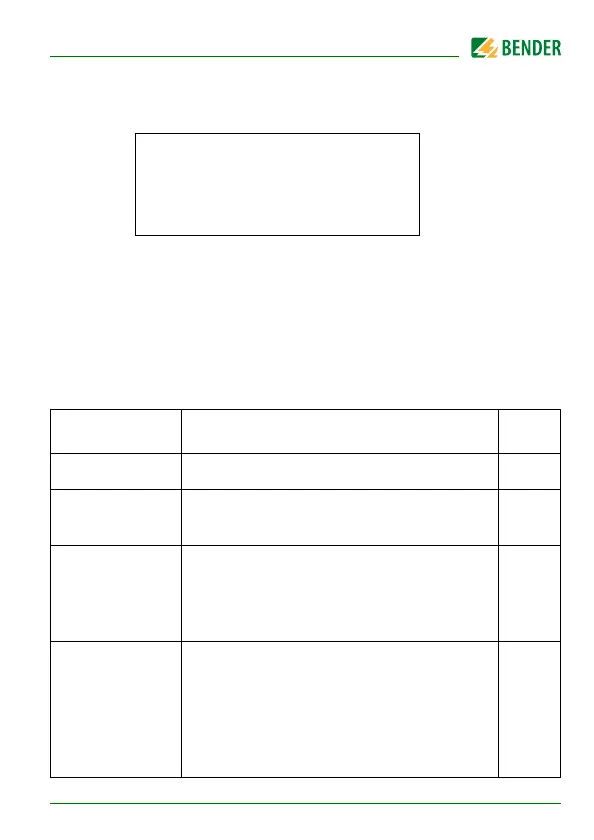Operation
53
RCMS460-490_D00067_03_M_XXEN/12.2017
1. Use the Up/Down buttons to select the required measuring channel
(measuring channel number k1…k12). Press the "↵" button.
2. You can use the Up/Down buttons to browse the recorded data
records of this measuring channel (data record number, date, time,
measured value or digital input).
6.6.6 Menu 6: Settings
The following menu items are available for configuring the RCMS:
Menu item Function Page
Exit Exit settings -
1.General Set the fault memory, prewarning, hystere-
sis, frequency and start-up delay.
54
2.PRESET Default setting of all response values to a
specified factor and offset value. In case of
digital inputs the current status (0/1) will be
reversed.
56
3.Channel Set for each measuring channel: factor, res-
ponse value, function (overcurrent/ under-
current), digital input or channel "off",
response delay, release delay, cut-off fre-
quency, CT type and transformer monito-
ring.
58
271 01.04.16 15:57:03 35mA
270 01.04.16 15:40:10 51mA
269 01.04.16 15:37:15 36mA
268 01.04.16 15:35:01 70mA