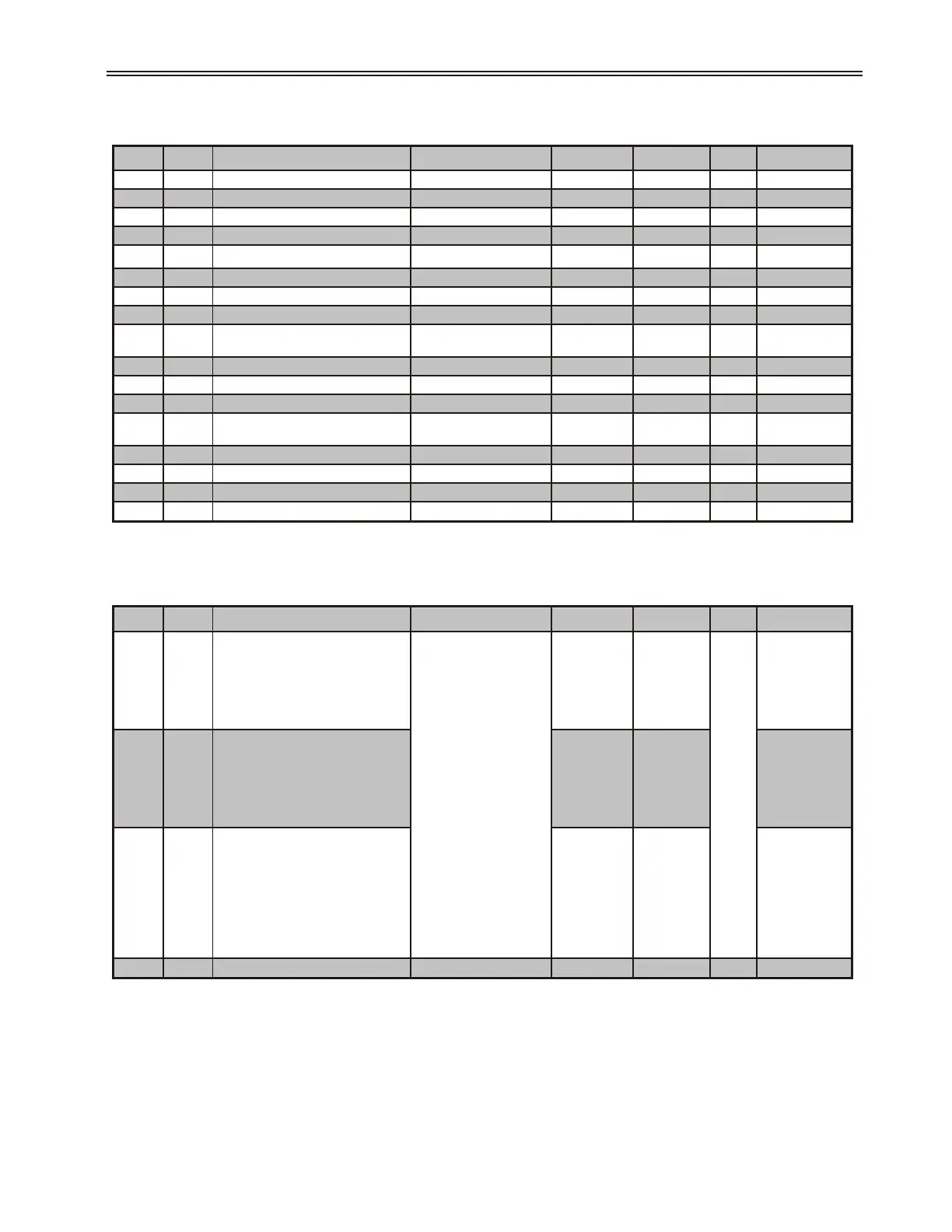Protection Function Group
I/O Group
209
APPENDIX F - PARAMETER TABLES
LED LCD Parameter Setting Range Units Default Page Setting
P32 PFN 01 Over Current Level Off, 50 – 800 % FLA Off 98
P33 PFN 02 Over Current Trip Delay Time Off, 0.1 – 90.0 Seconds 0.1 99
P34 PFN 03 Under Current Trip Level Off, 5 – 100 % FLA Off 100
P35 PFN 04 Under Current Trip Delay Time Off, 0.1 – 90.0 Seconds 0.1 100
P36 PFN 05 Current Imbalance Trip Level
Off, 5 – 40
%
15
101
P37 PFN 06 Residual Ground Fault Trip Level Off, 5 – 100 %FLA Off 102
P38 PFN 07 Over Voltage Trip Level Off, 1 – 40 % Off 103
P39 PFN 08 Under Voltage Trip Level Off, 1 – 40 % Off 103
P40 PFN 09
Over/Under Voltage Trip Delay
Time
0.1 – 90.0 Seconds 0.1 104
P41 PFN 10 Auto Fault Reset Time Off, 1 – 900 Seconds Off 104
P42 PFN 11 Auto Reset Count Limit Off, 1-10 Off 104
P43 PFN 12 Controlled Fault Stop Off, On On 105
P44 PFN 13
Independent Starting/Running
Overload
Off, On Off 106
P45 PFN 14 Motor Overload Class Starting Off, 1 – 40 10 107
See P3 PFN 15 Motor Overload Class Running Off, 1 – 40 10 76
P46 PFN 16 Motor Overload Hot/Cold Ratio 0 – 99 % 60 108
P47 PFN 17 Motor Overload Cooling Time 1.0 – 999.9 Minutes 30.0 109
LED LCD Parameter Setting Range Units Default Page Setting
P48 I/O 01 DI 1 Configuration
OFF: Off
StOP: Stop
FH: Fault High
FL: Fault Low
Fr: Fault Reset
diSc: Disconnect
InLn: Inline Cnfrm
byP: Bypass Cnfrm
EoLr: E OL Reset
L-r: Local/Remote
hdIS: Heat Disable
hEn: Heat Enable
rSEL Ramp Select
SS F: Slow Speed
Forward
SS r: Slow Speed
Reverse
BdIS: DC Brake
Disable
BEn : DC Brake
Enable
runE: Run Enable
rund: Run Disable
Stop
110
P49 I/O 02 DI 2 Configuration Off
P50 I/O 03 DI 3 Configuration Off
P51 I/O 04 Digital Fault Input Trip Time 0.1-90.0 Seconds 0.1 111