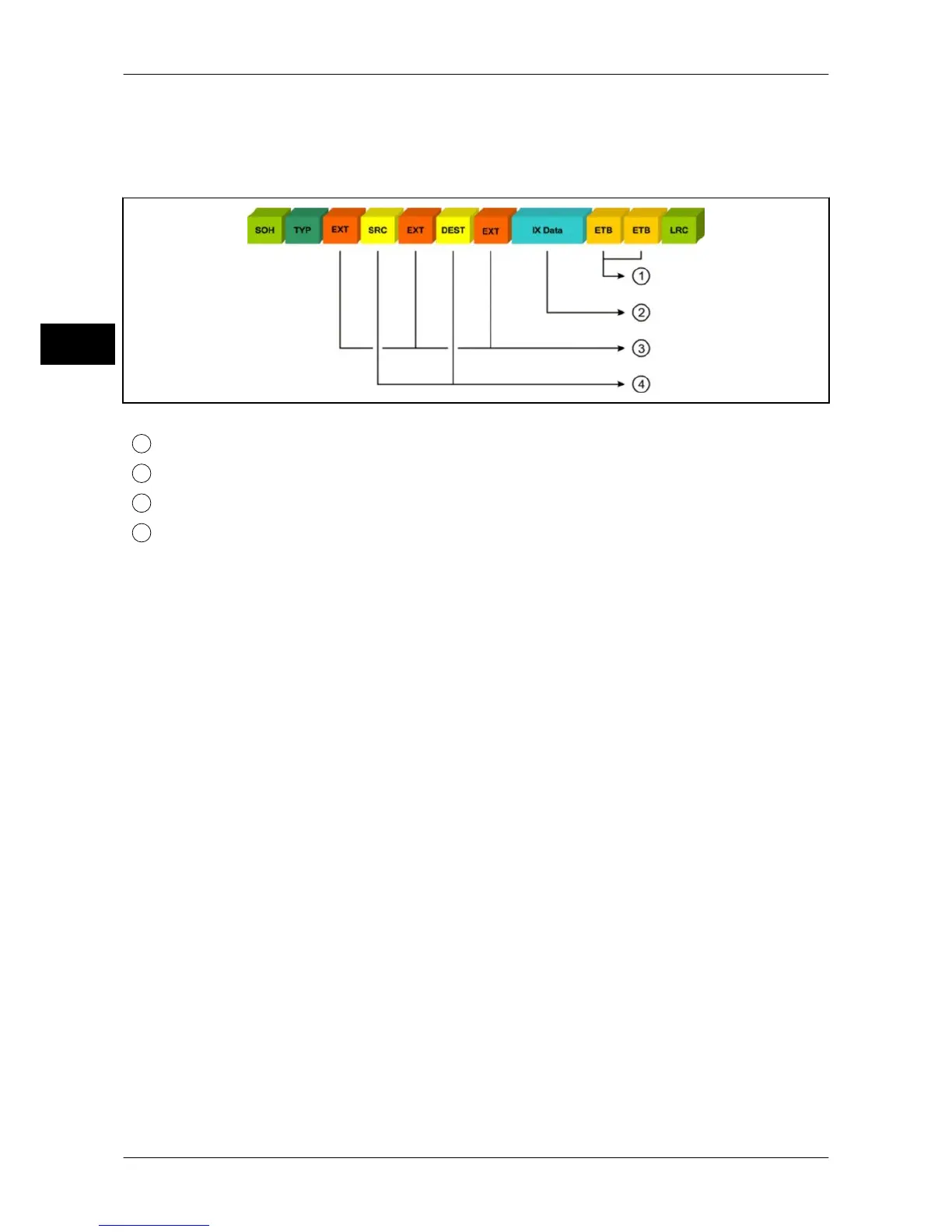SRC = Source ID (254)
DEST = Destination ID (1-3 bytes)
Start character, end characters and LRC are used in the physical transmission layer in or-
der to guarantee a safe data transfer. These characters form the external frame of a data
record. They include no text.
Example of a typical configuration:
<SOH>0<ETX>254<ETX>001<ETX>I?LV01|RX01|LX02<CR><LF>
Start character:
0x01 <SOH> (cannot be changed)
TYPE: 0x30 0 (cannot be changed)
Separators: 0x03 <ETX> (can be changed via step
73)
SCR: 0x32, 0x35, 0x34 254 (cannot be changed)
Separators: 0x03 <ETX> (can be changed via step
73)
DEST: 0x30, 0x30, 0x31 001 (cannot be changed)
Separators: 0x03 <ETX> (can be changed via step
73)
IXData: 0x49, 0x3F, 0x4C, 0x56, 0x30, 0x31, 0x7C, 0x52,
0x58, 0x30, 0x31, 0x7C, 0x4C, 0x58, 0x30, 0x32
I?LV01|RX01|LX02
End character: 0x0D <CR> (cannot be changed)
End character: 0x0A <LF> (cannot be changed)
LRC: deactivated