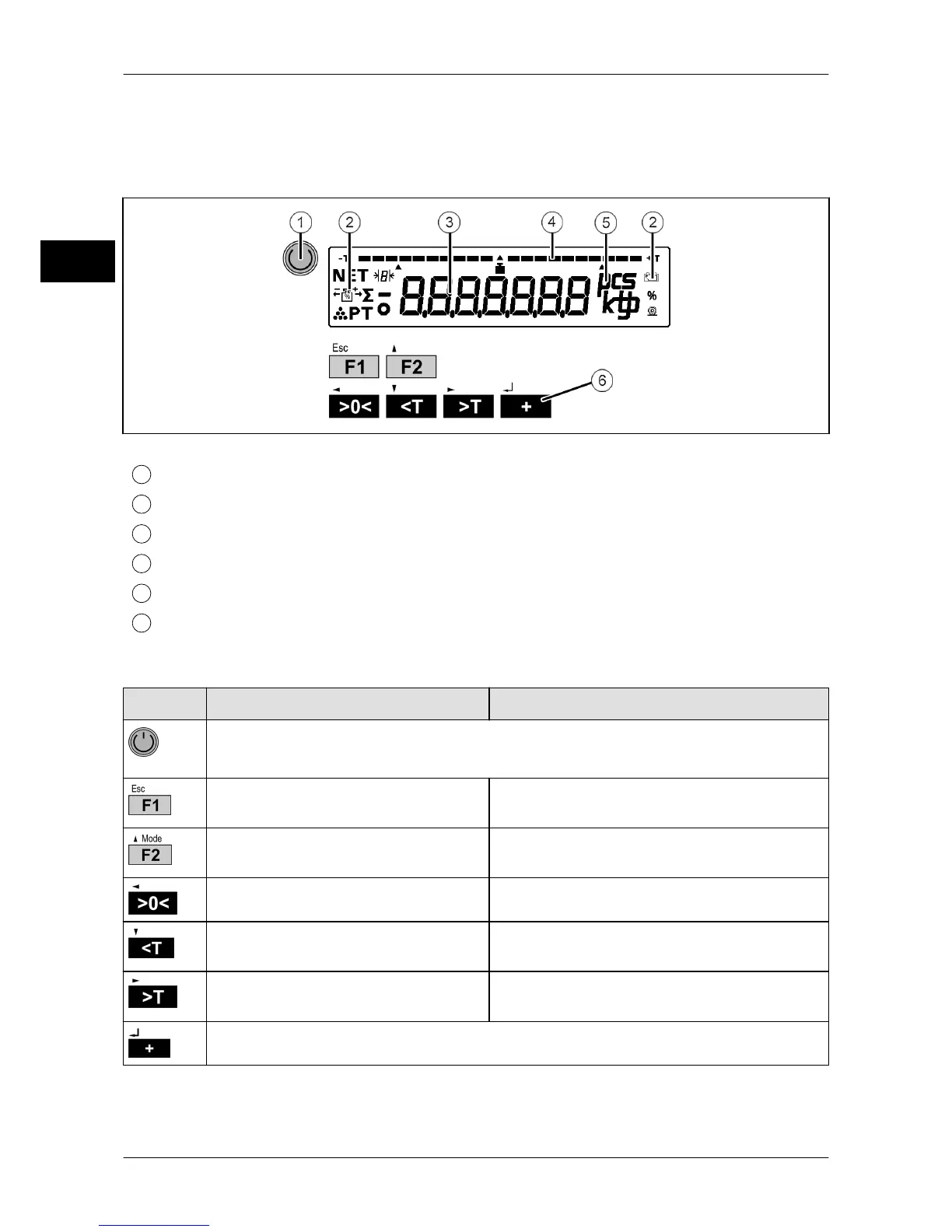Operation Operating instructions eS10
24 38034911005 en
5
5 Operation
5.1 Display and operating field
Fig. 14: Display and operating unit
Unit of measured value (g, kg, t, lb, pcs)
Control panel
Key functions
Key Function in weighing operation Menu functions
Briefly press key: Save data and restart.
Press and hold key for more than 3 s: Standby mode.
Configurable function key, see
page 26.
Return to weighing mode. <ESC> key.
After a restart: Select menu, see
page 27.
In Menus, scroll upwards or increase val-
ue.
Zero setting To the left to change decade to be edited.
Deleting tare In Menus, scroll downwards or reduce
value.
Taring To the right to change decade to be edi-
ted.
Confirm entry. <Enter> key.