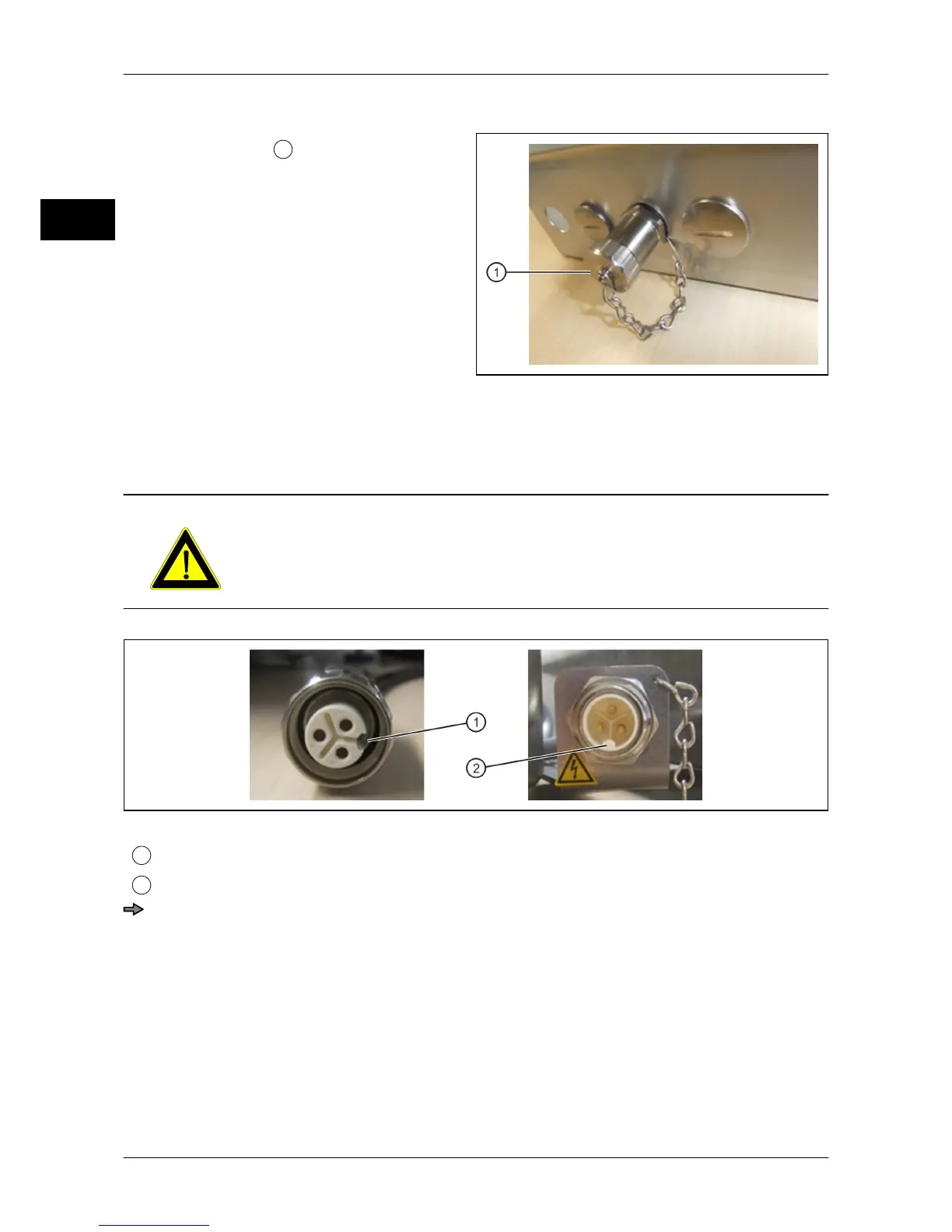must be mounted to
the device plug-in connector if no power ca-
ble is connected to the device.
Fig. 11: Firmly screwed together protective
cap
4.7.1 Connect power cable
DANGER Electrical voltage on the plug-in connector with mains plug inser-
ted!
Danger to life due to electrical shock.
– Do not apply voltage to or separate removable power cable.
Fig. 12: Cable plug-in connector
Coding of device plug-in connector
Attach cable plug-in connector to device plug-in connector according to coding.