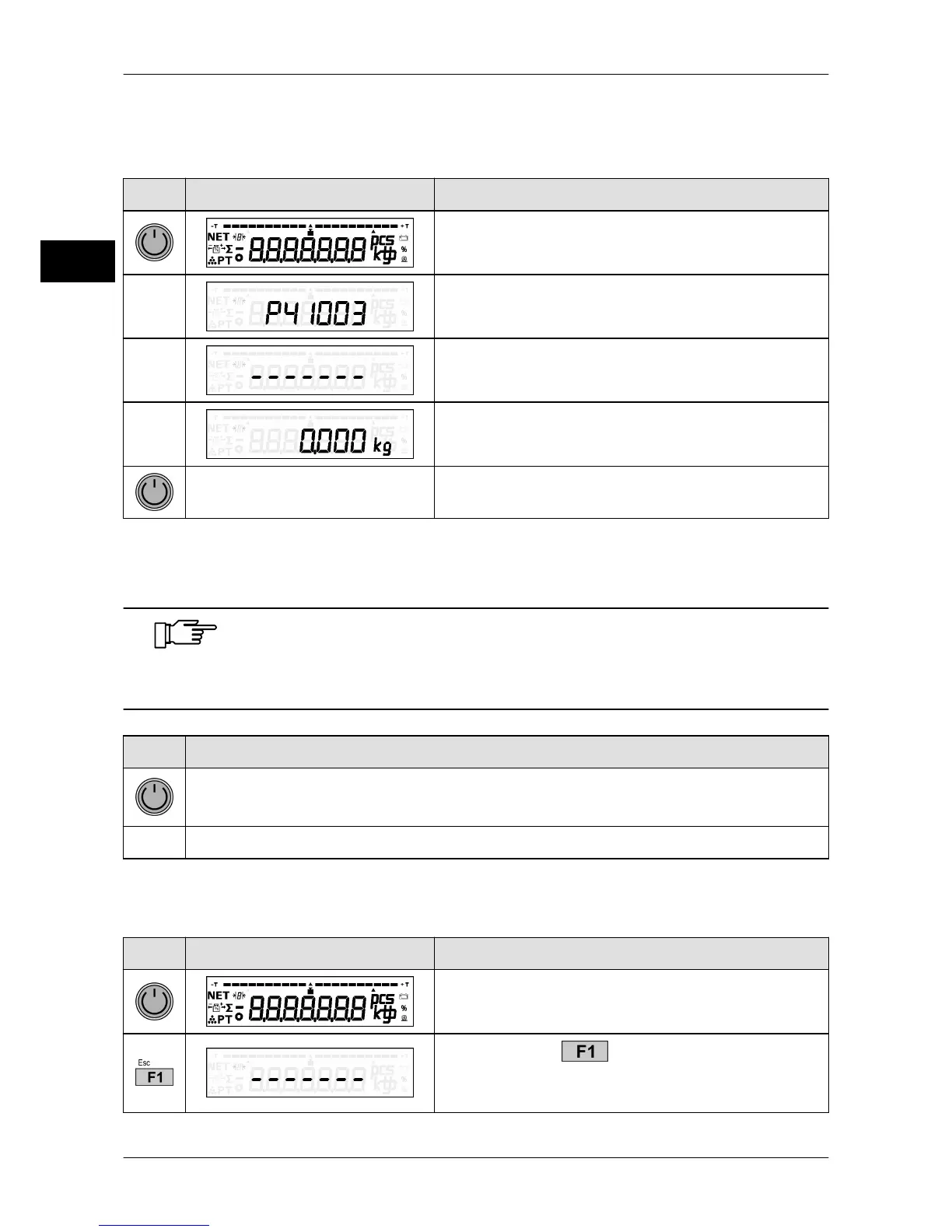Operation Operating instructions eS10
26 38034911005 en
5
5.2 Switch device on / reset
Plug in power pack The scale is supplied via the network.
Key Display presentation Process description
All display segments will be activated.
The program number is briefly displayed.
Middle segments are briefly displayed.
The device automatically switches to weighing
mode. The scale is ready for operation.
Press key to save inputs or to restart the device.
5.3 Switching device off
After a brief warm-up period, the maximum weighing accuracy is
reached. It is recommended to leave the weighing terminal connected
to the mains voltage during the entire day. This will ensure a constant
operating temperature and maximum weighing accuracy.
Key Process description
Press and hold key for more than 3 s.
The device changes to stand-by mode.
Unplug to separate device from power supply.
5.4 Function assignment of key F1
Key Display presentation Process description
All display segments will be activated.
Press and hold while middle segments are
being displayed.
The function selection appears.
