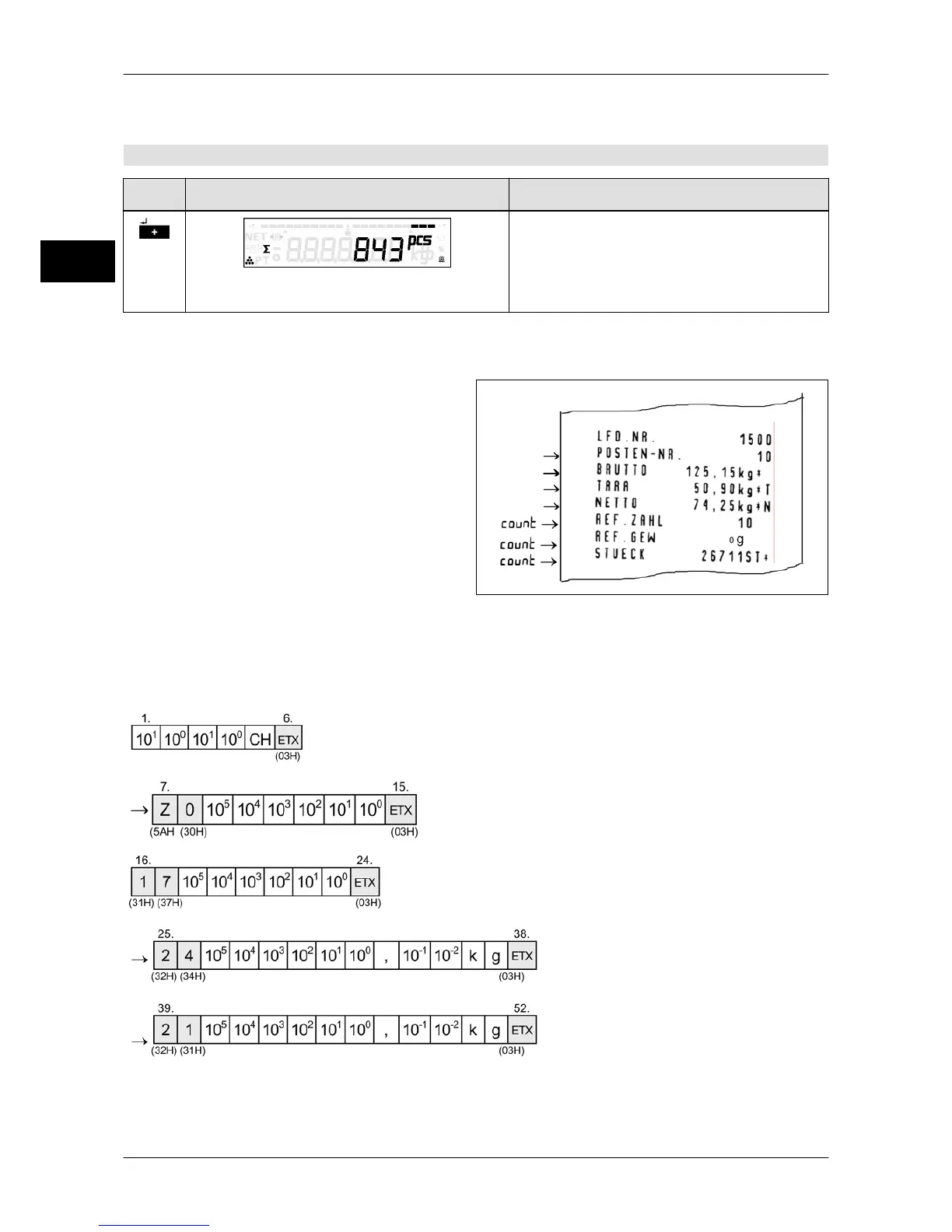Operation Operating instructions eS10
48 38034911005 en
5
5.13.2 Total recording
A total recording is only possible after a total display was activated, see page 43.
Key Display presentation Process description
Registration process
All total memories are set to 0 (number
of pieces, weight, item counter).
Return to weighing mode.
Print image CITIZEN or EPSON or compatible
Maximum possible data.
Fig. 18: print image
Data record with data groups
Maximum possible data.
Data record head
Consecutive num-
ber
Item counter with
counting as from 1
Gross weight
Tare weight