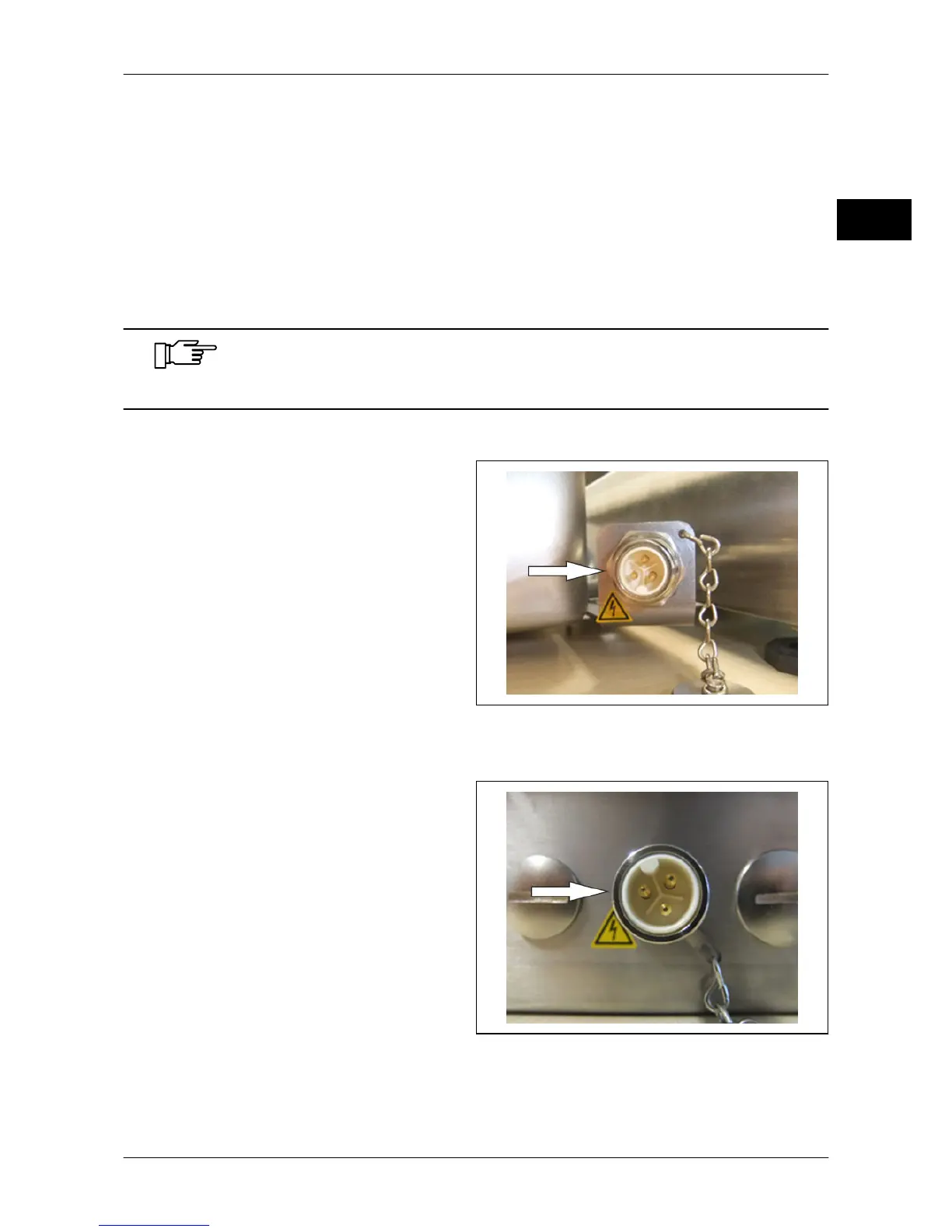Operating instructions eS10 Installation
38034911005 en 21
4
4.7 Removable power cable (optional)
Devices with battery pack will be supplied with a removable power cable. In order for the
screwable plug-in connection to comply with the specified IP protection class of the termi-
nal, the following requirements must be met:
– In battery operation the protective cap must be firmly screwed to the device plug-in
connector.
– In mains operation the cable plug-in connector must be firmly screwed to the device
plug-in connector.
Removable power cables must not be damaged on both ends of the
plug-in connections. Both ends of the plug-in connections must be con-
nected according to the coding.
Device plug-in connector (housing variant: table top display)
The device plug-in connector for the power
cable is located on the right side of the de-
vice between housing and load receptor.
Fig. 9: Device plug-in connector
Device plug-in connector (housing variant: column, wall-mounted, remote)
The device plug-in connector for the power
cable is located on the back of the device.
Fig. 10: Device plug-in connector