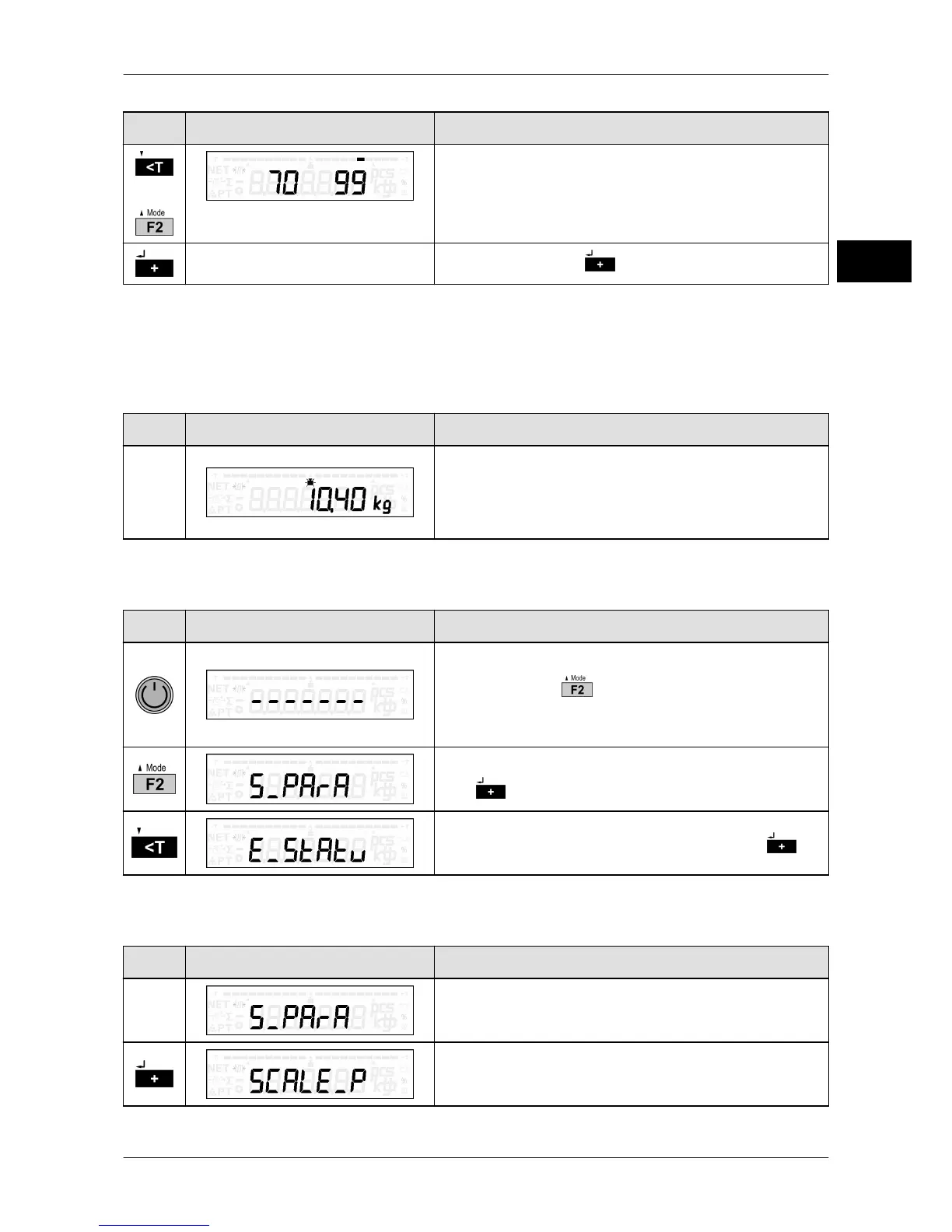Operating instructions eS10 Operation
38034911005 en 29
5
Key Display presentation Process description
or
Select desired parameter number.
Confirm input with .
5.7 Display metrological data
The verification status displays if there were verification relevant parameter changes. Fur-
thermore, the identification of the connected load cell will be displayed.
Key Display presentation Process description
Weight symbol flashing: Calibration switch is not
secured.
Weight symbol static: Calibration switch is in se-
cured status.
Display metrological data
Key Display presentation Process description
Restart device.
Press and hold while middle segments are
being displayed.
The menu selection appears.
Select service parameter menus and confirm
with
.
Select verification status and confirm with .
Call up service parameters
Key Display presentation Process description
A service parameter menu is called up.
Select scale parameters.