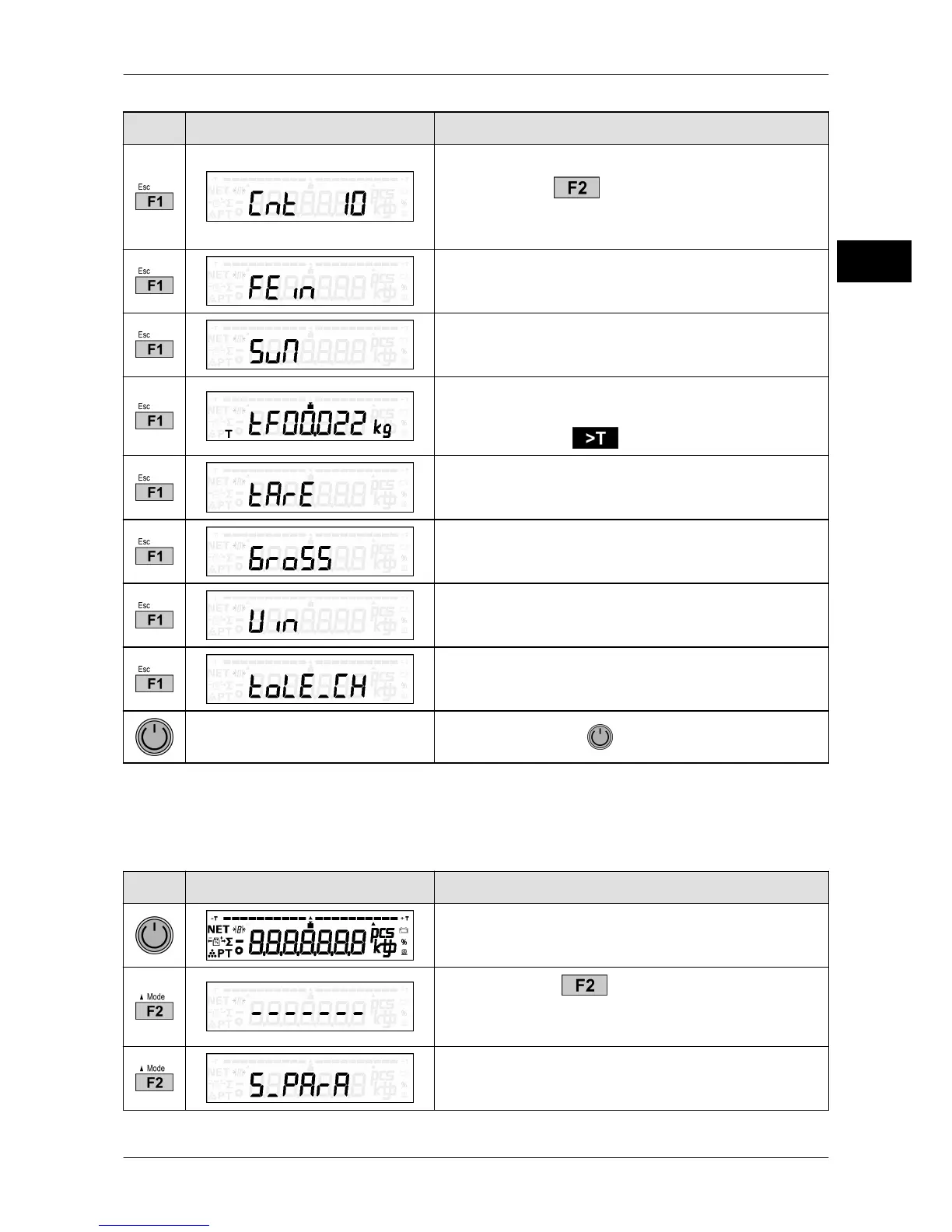Operating instructions eS10 Operation
38034911005 en 27
5
Key Display presentation Process description
Counting operation
With selection call up reference quantity.
Possible selection: 5 / 10 / 15 / 20 / 25 / 50 / 75 /
100 / 125
Fine division
Total display
Call-up: Fixed tare value
Change fixed tare value: Place weight on scale
and confirm with
.
Display: Tare value
Display: Gross value
Display of supply / battery voltage in volts
Tolerance check
Incl. saving: Press key.
5.5 Functions of menu key F2
In order to select a function under <F2> proceed as follows:
Key Display presentation Process description
Restart device.
All display segments will be activated.
Press and hold while middle segments are
being displayed.
The menu selection appears.
Service parameters, see page 29