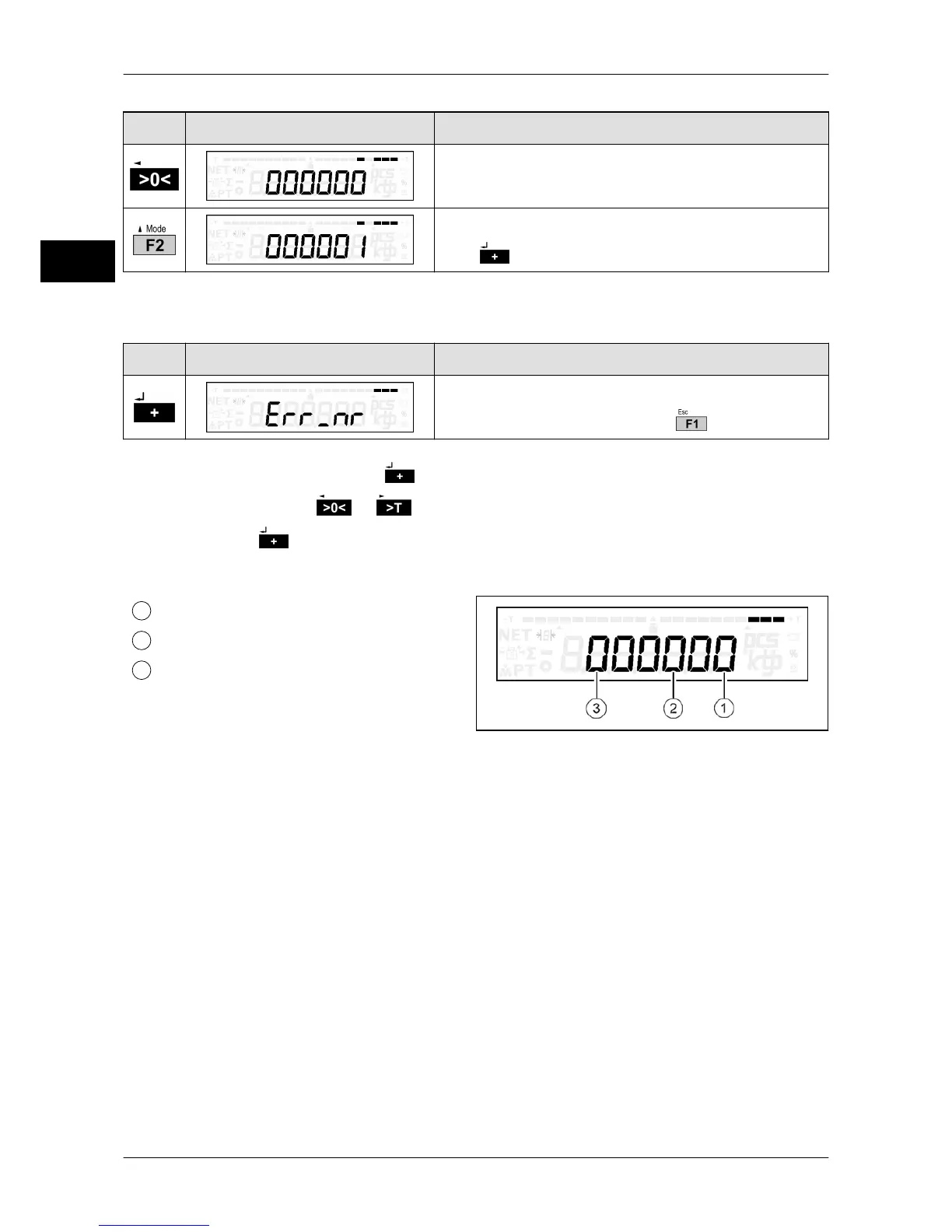Operation Operating instructions eS10
34 38034911005 en
5
Key Display presentation Process description
Ones decade is active.
Increase ones decade by one.
With
confirm search number.
Consecutive number not found
Key Display presentation Process description
The entered number was not found.
Return to weighing mode with
.
Input of consecutive number with .
Change of decades with
or .
Start search with .
Overview of 6-digital number
100,000s digit
Fig. 15: Overview
5.10 Call up tendency control
In many weighing applications, the factor of interest is not the absolute weight of the prod-
uct but the deviation of this weight from a target value. Such applications are for example
the weight control of equal weight packages or the process control of parts in a production
process.
The device offers several functions to perform such testing in a rational manner. The re-
sults of such control weighing are shown by means of two display options:
– Bar graph (display bar)
The bar graph in the upper part of the display provides further information. By means
of the length of the illustrated bar the bar graph shows in which tolerance range the
weight of the product is. In order to do so, the tolerance range between target value
and upper and lower limit value is always standardized so that it equals the bar length
of the bar graph.
– Weight value (numeric display)