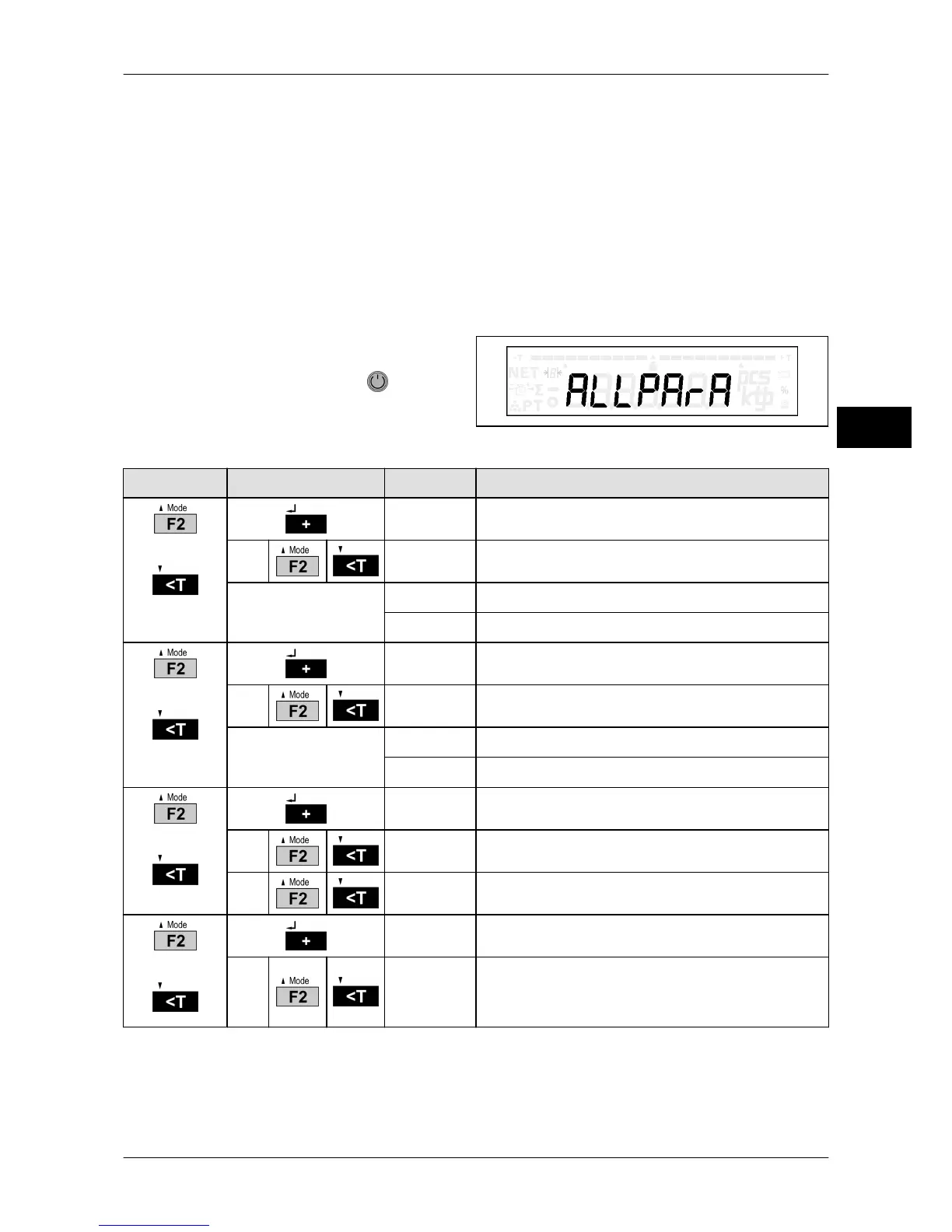Operating instructions eS10 Service menu
38034911005 en 77
9
9
Service menu
With the service menu you can set parameters for different tasks and requirements:
– Weighing settings
– Functions and applications
– Connection of different peripheral devices
– Functions for start-up, test and analysis
9.1 General parameters
Menu call-up only via restart, see page 27.
Save data in EEPROM: Press
key.
Fig. 24: Display: "ALLPArA"
Selection Subselection Display Explanation
or
01 0
Country setting for national special features
0
EC (standard)
Setting changes with
each keystroke.
1
Great Britain
3
USA
or
02 0
Language setting
0
German
Setting changes with
each keystroke.
1
English
2
French
or
03 0
Zero setting after power on
0
Function not active
1
Function active
or
04 00
Battery pack switch-off time
15
Time in minutes after which the device automatic
switches off.
0 = Function not active