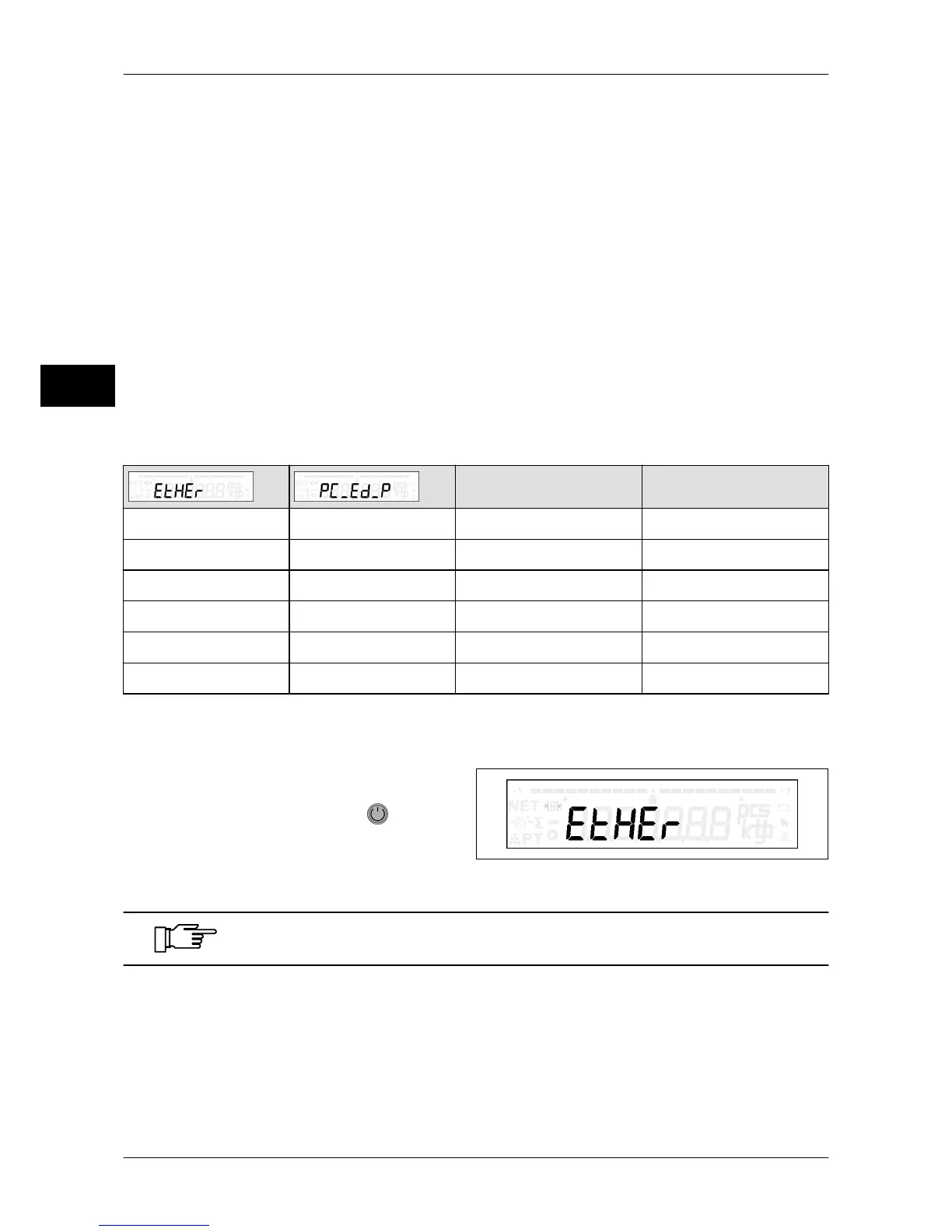Ethernet interface Operating instructions eS10
74 38034911005 en
8
8 Ethernet interface
The device can be optionally equipped with an Ethernet interface for connection of PC/
EDP. Transmission rates of 10 MBit/s and 100 MBit/s are supported in the IPv4 address
space.
8.1 Performance of Ethernet interface
The device may be operated with a nominal load of 16.8% at a maximum of 25,000 pack-
ages per second. Exceeding the maximum possible nominal load ends the connection with
the network. After 30 s the device attempts to re-establish the connection between scale
and PC.
8.2 Ethernet interface has priority
The device cannot use several EDP interfaces at the same time. When Ethernet interface
and serial interface are activated at the same time, the Ethernet interface has priority.
Dialog
Active interface
80 00 70 00
– –
80 01 70 00
– –
80 01 70 23
Default ETHERNET
80 01 70 24
IXNET ETHERNET
80 00 70 23
Default RS232
80 00 70 24
IXNET RS232
8.3 Ethernet interface parameters
Menu call-up only via restart, see page 27.
Save data in EEPROM: Press
key.
Fig. 23: Display: "EtHEr"
For operation "communication via serial interface" adjust step 80 = 00.
