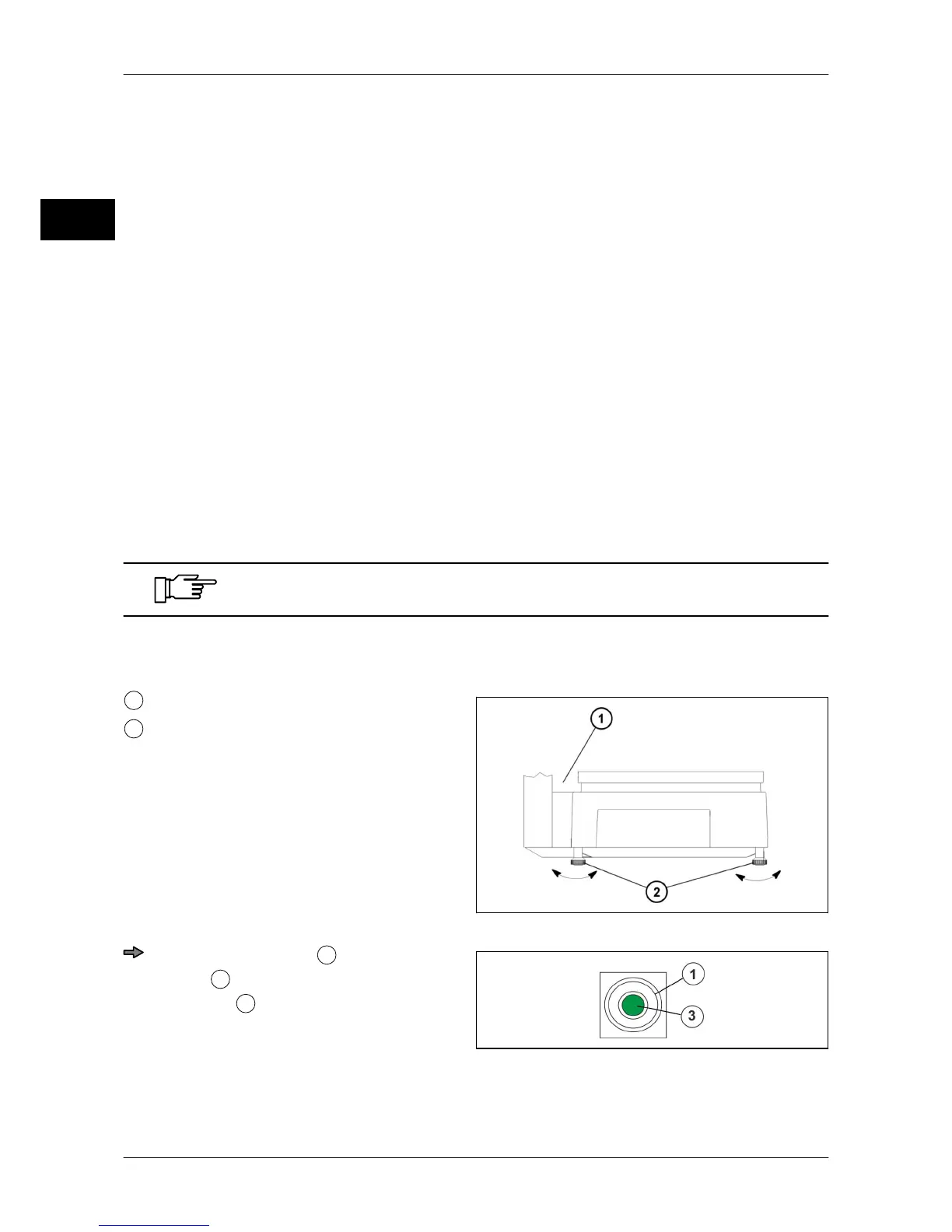Installation Operating instructions eS10
18 38034911005 en
4
4.3 Installation requirements
The following requirements must be complied with for the setup of the device:
– Installation surface must be level
– Freedom from vibrations, oscillations and drafts, as well as the driest possible installa-
tion must be guaranteed for our equipment.
– Set up devices based on operation, work flow and maintenance aspects.
– For systems subject to legal control the operating personnel must have a clear view
from weighing terminal to load receptor. The identification plate must be clearly visi-
ble.
The weighing system is not suitable for the following surrounding areas:
– Explosive risk areas
– Areas with shocks and vibrations
– Temperatures outside of the interval from -10°C to +40°C
4.4 Leveling
To compensate for any small irregularities in the floor space, the scale can be leveled at
the foot screws using a spirit level.
After each change of location, the scale must be re-leveled.
By adjusting the foot screws the device must be leveled in a way that the air bubble of the
spirit level is within the circle mark.
Fig. 6: Foot screws