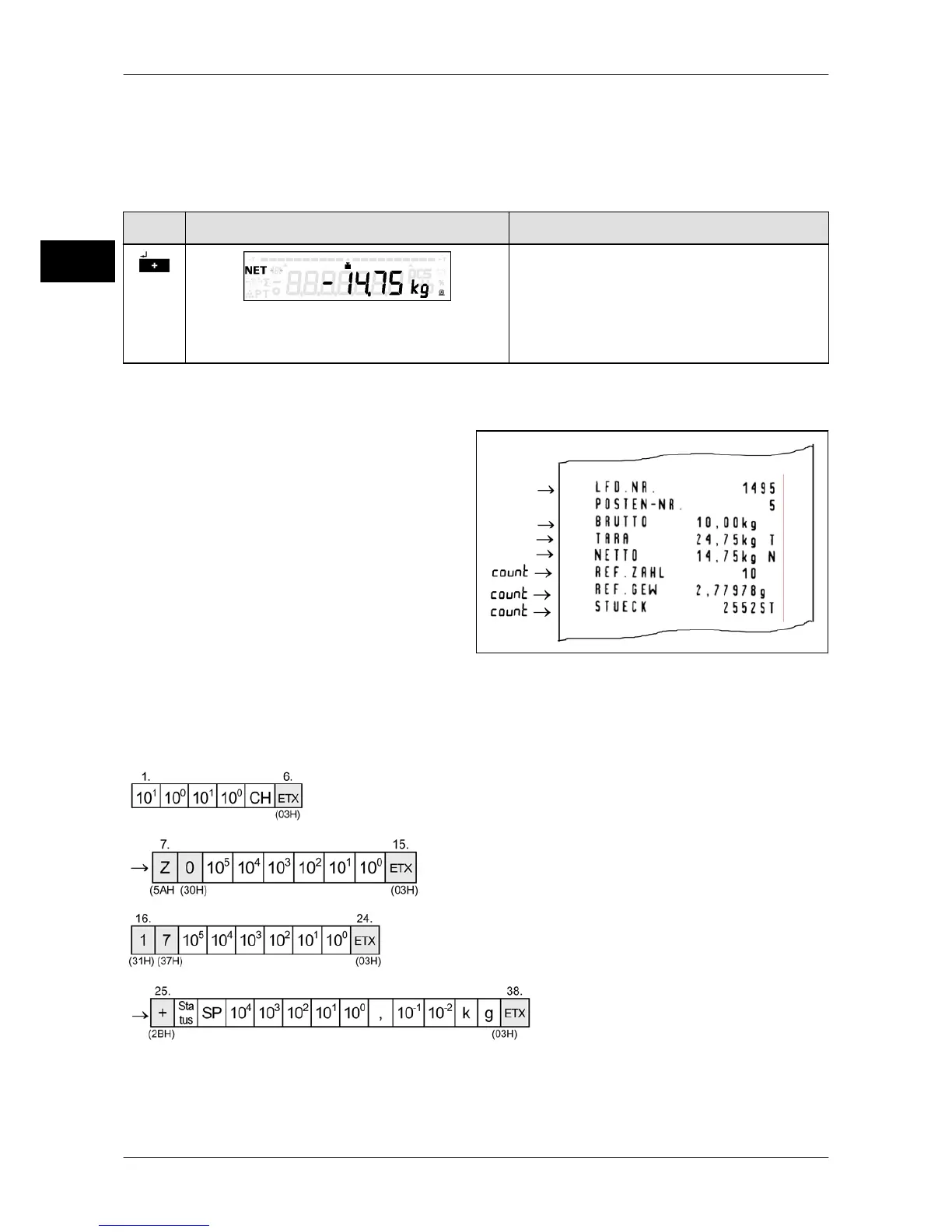Operation Operating instructions eS10
46 38034911005 en
5
If equipped with a serial interface and relevant parameter setting the data is sent to a con-
nected PC/EDP or output from the connected printer.
5.13.1 Item recording, adding
Key Display presentation Process description
Registration process
The weight value is added to the mem-
ory *kg.
Consecutive number and item counter
are increased.
Print image CITIZEN or EPSON or compatible
Maximum possible data.
Fig. 17: print image
Data record with data groups
Maximum possible data.
Data record head
Consecutive num-
ber
Item counter with
counting as from 1
Gross weight