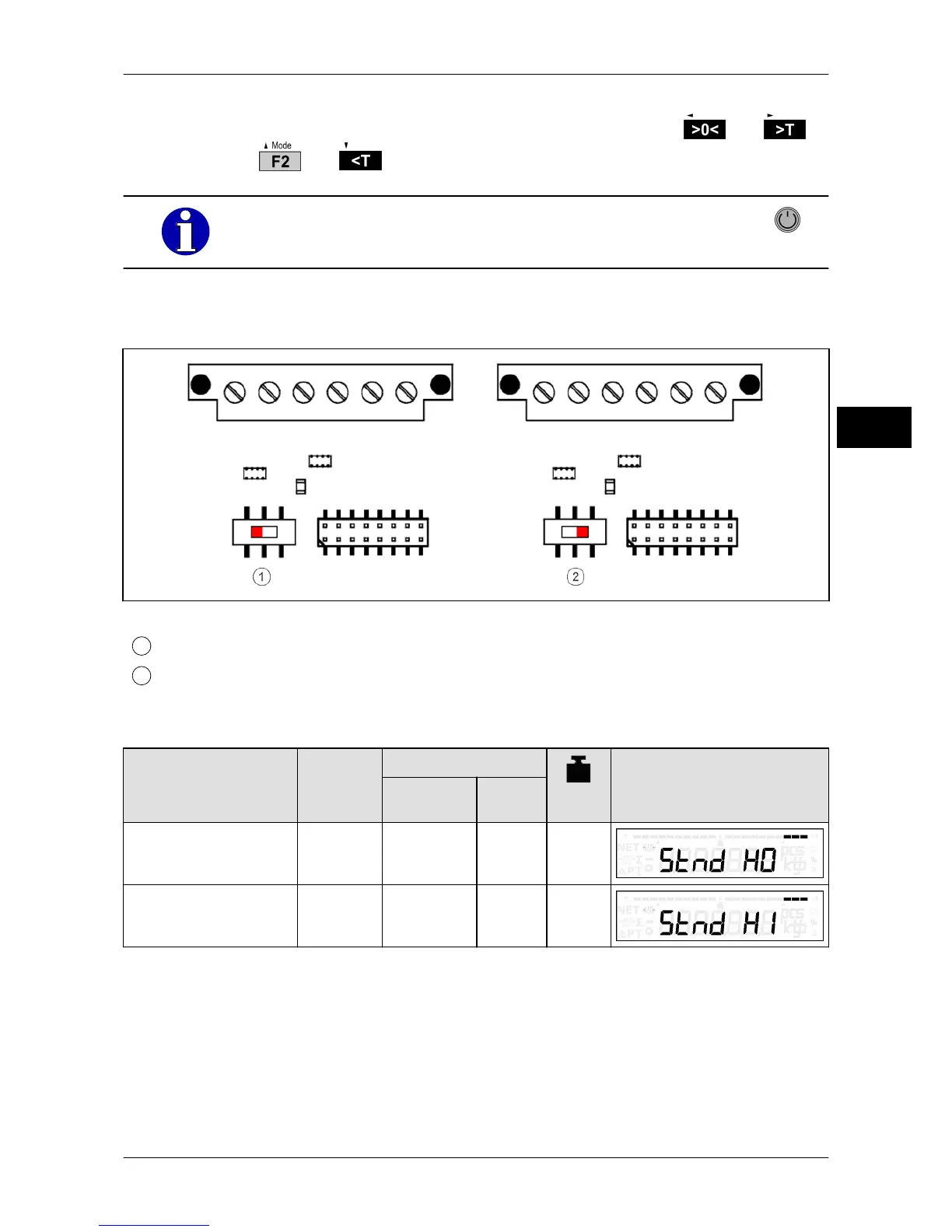Operating instructions eS10 Service menu
38034911005 en 87
9
This is how you change the suggested load ranges: Select position with
and ,
change digit with and .
You can end the calibration after at least 2 calibration points with .
9.4 Switch settings hardware seal
The hardware seal (slide switch) is located under the protective cover.
Fig. 27: Switch settings hardware seal
Slide switch right = approved
9.5 Hardware seal settings
Status of hardware
seal
Slide
switch
Changes
flashes
Display
Scales pa-
rameters
Calibra-
tion
metrologically ap-
proved
right No No No
not metrologically ap-
proved
left Yes Yes Yes
Call-up of service parameters, see page 27.
Call-up of metrology status, see page 27.