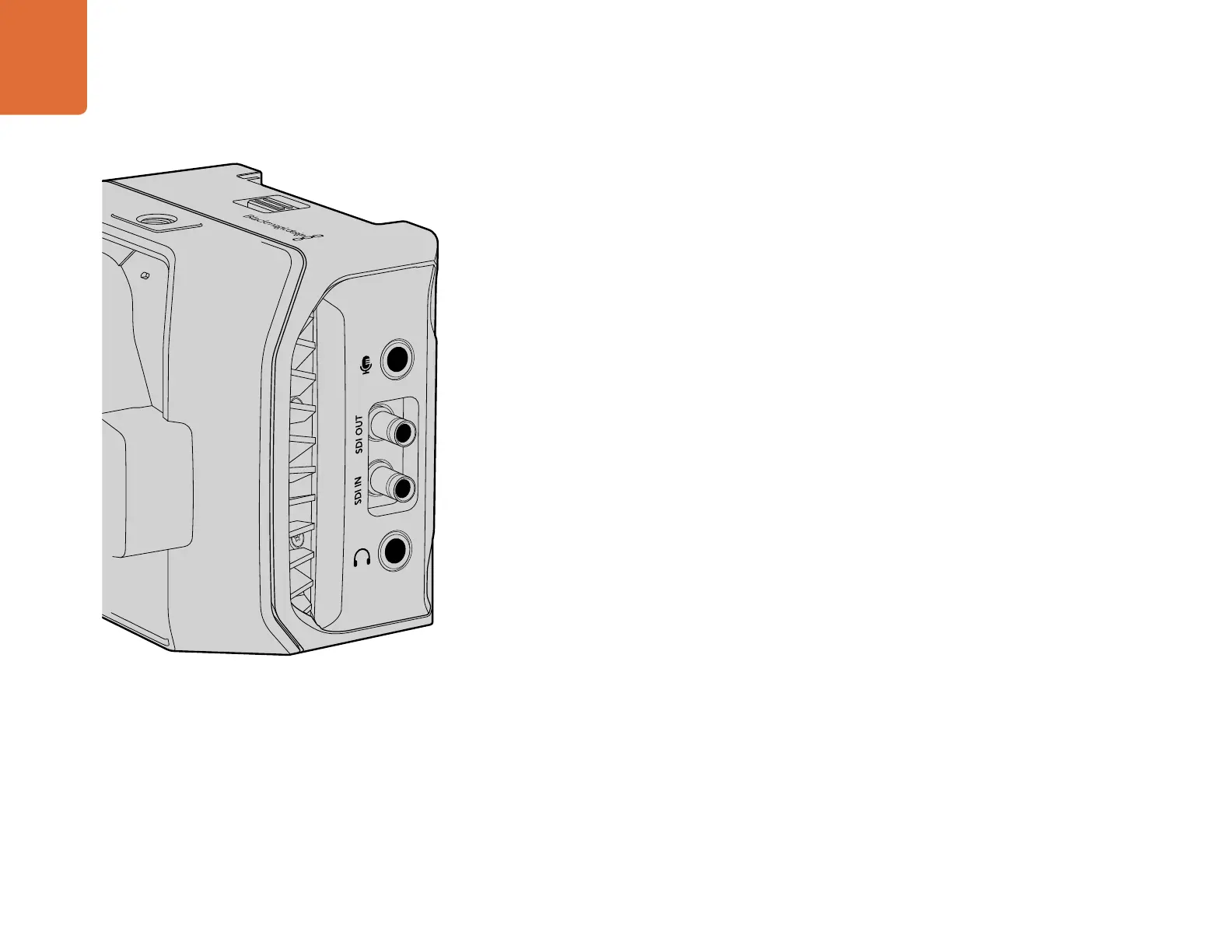13
Camera Connections
Blackmagic Micro Studio Camera 4K - Right Side
Analog Audio In
The 3.5mm stereo audio connector accepts microphone or line level audio. You can switch between
these options in the camera’s ‘audio settings’ menu. It’s important to select the appropriate setting
or your audio may sound too quiet or too loud.
SDI Out
Use the SDI out connector to output 10-bit 4:2:2 video to professional SDI video equipment such as
routers, monitors, SDI capture devices and broadcast switchers. Blackmagic Micro Studio Camera
4K supports 6G-SDI. You will need a DIN 1.0/2.3 to SDI adapter cable to connect to devices with full
size SDI connectors.
SDI In
Use the SDI in connector to control your Micro Studio Camera 4K via ATEM switchers. Refer to the
section ‘Introducing Camera Control’ for information about which controls are available.
Headphone / Talkback audio
The 3.5mm headphone / talkback input lets you talk to the control room with iPhone or Android style
headsets. Double press the play/pause button on your headset to enable talkback, and press once
to disable. Audio is embedded into channel 15 and 16 of the SDI signal output.